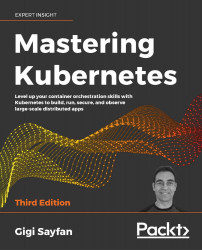Writing your own CNI plugin
In this section, we will look at what it takes to actually write your own CNI plugin. First, we will look at the simplest plugin possible – the loopback plugin. Then, we will examine the plugin skeleton that implements most of the boilerplate associated with writing a CNI plugin. Finally, we will review the implementation of the bridge plugin. Before we dive in, here is a quick reminder of what a CNI plugin is:
- A CNI plugin is an executable
- It is responsible for connecting new containers to the network, assigning unique IP addresses to CNI containers, and taking care of routing
- A container is a network namespace (in Kubernetes, a pod is a CNI container)
- Network definitions are managed as JSON files, but stream to the plugin via standard input (no files are being read by the plugin)
- Auxiliary information can be provided via environment variables