Visualizing the Results with Listeners
JMeter provides a lot of listeners (and even more through JMeter plugins). That is why we will focus on the most important ones.
View Results Tree
View Results Tree provides the most detailed view of the test sample, Transaction Controller, or Response Assertion.
It indicates the response times and various information concerning the result (size in bytes, latency, state, and so on), the response headers, and the response data, but also the request headers and any data transmitted with all of its parameters.
This receiver is particularly useful during the development of a test scenario, notably thanks to the testers (Regexp, CSS Selector, XPath2, and Boundary).
Note
In graphical mode (GUI mode), since this component stores a lot of data, it will impact injection, so make sure to only use GUI mode for debugging.
To reduce the risk of OutOfMemory errors, the last few versions of JMeter keep only 500 sample results (adjustable through the view.results.tree.max_results...
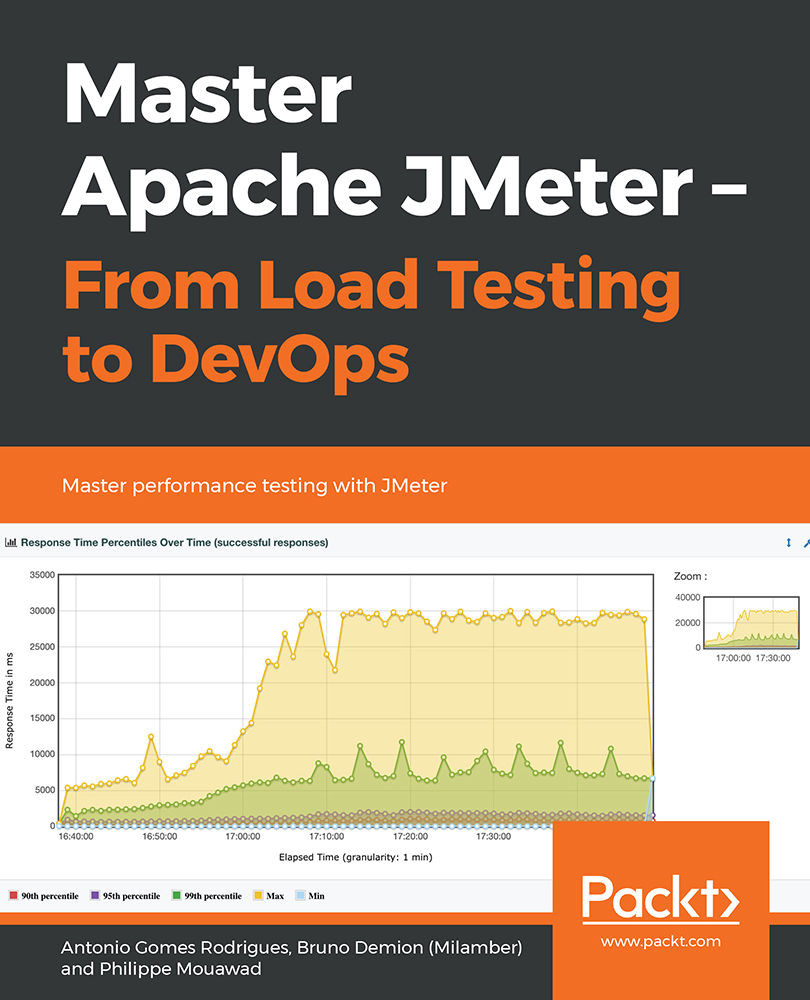
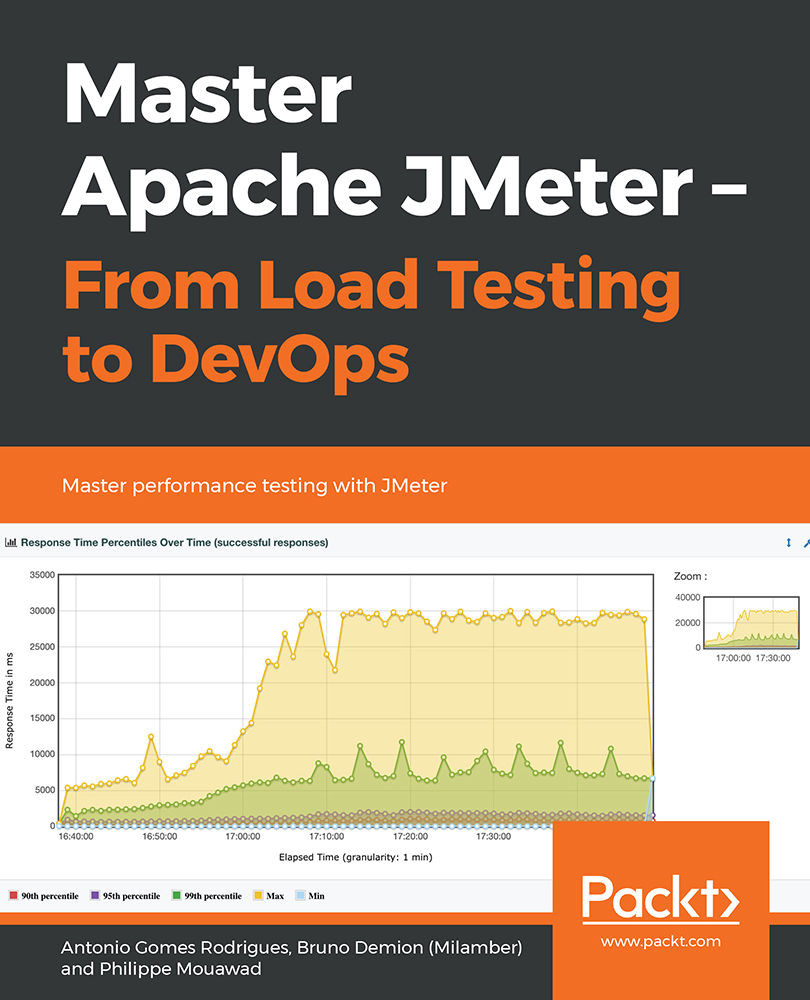
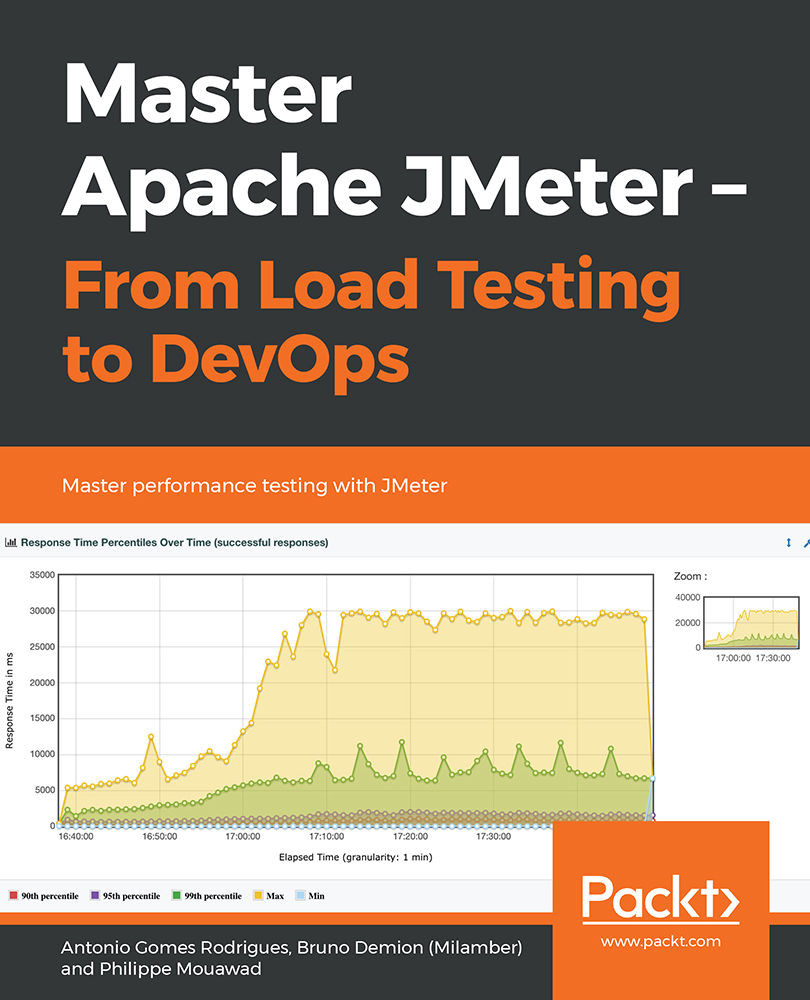
 Free Chapter
Free Chapter
