This book shows business analysts how to model business processes in JBoss jBPM and use these models to generate a fully-functioning workflow application. It shows how business analysts can use the tools to build a solution without the need for Java coding expertise. It also introduces more advanced functionality that can be implemented by Java developers in partnership with the Business Analyst.
This book takes a practical approach, with step-by-step instructions for business process management, model creation, and implementation. It uses a typical BPM project lifecycle case study to explore and explain the process in a realistic situation.
Chapter 1
discusses the background from which BPM has emerged, and how BPM fits into the wider scheme of enterprise application development. We define what BPM means for us, and look at the business scenarios where BPM is the right solution. Also, we introduce our suggested BPM project lifecycle, and see the tools that we'll put together as our open source-based BPM suite.
Chapter 2
covers all the major tools in the process analyst's kit bag, with a view to creating a deep understanding of the process we are seeking to systematize in our BPMS.
Chapter 3 covers the software installations—Java, the JBoss application server, the jBPM engine, and the jBPM Designer. Also, we take a look at the fundamental concepts that underpin JBoss jBPM and put these concepts into practice by building our first process definition for our proof-of-concept system.
Chapter 4
covers building the user interface that our proof-of-concept testers will use to interact with the process definition that we built in the previous chapter.
Chapter 5 covers putting the jBPM system on a server so our proof-of-concept testers can bash their test data into it and give us feedback on what they think. Also, how we can allow managers to prioritize tasks by design and on the fly. Most complicated of all, we see how our system can be integrated with other applications, both in house and external.
Chapter 6 looks at how we judge when we are ready to start planning to go live and also covers the essentials we need to consider when building an implementation plan. We show how the web console can be customized according to your own branding and we see how we can swap the default jBPM database for a more robust, enterprise-ready database server. We will also integrate and put to use the SeeWhy Business Activity Monitoring solution.
Chapter 7 covers how to assess our project and perform process analysis and ongoing improvement. We also put together business process documentation, and present ideas for further development of our BPM system.
What you need for this book
You will need access to an installation of the JBoss jBPM engine and the JBoss application server, along with the JBoss jBPM designer. There is a walk-through on how to install them in Chapter 3 of this book.
JBoss jBPM requires a working installation of the latest version of Java and a Java utility called Ant. Details about how to download, install, and configure them are given in Chapter 3 of this book.
You'll also need access to a MySQL installation in order to do some of the more complex pieces
In this book, you will find a number of styles of text that distinguish between different kinds of information. Here are some examples of these styles, and an explanation of their meaning.
There are three styles for code. Code words in text are shown as follows: "We can include other contexts through the use of the include directive."
A block of code will be set as follows:
When we wish to draw your attention to a particular part of a code block, the relevant lines or items will be made bold:
New terms and important words are introduced in a bold-type font. Words that you see on the screen, in menus or dialog boxes for example, appear in our text like this: "clicking the Next button moves you to the next screen".
Note
Warnings or important notes appear in a box like this.
Tip
Tips and tricks appear like this.
Feedback from our readers is always welcome. Let us know what you think about this book, what you liked or may have disliked. Reader feedback is important for us to develop titles that you really get the most out of.
To send us general feedback, simply drop an email to <[email protected]>, making sure to mention the book title in the subject of your message.
If there is a book that you need and would like to see us publish, please send us a note in the SUGGEST A TITLE form on www.packtpub.com or email <[email protected]>.
If there is a topic that you have expertise in and you are interested in either writing or contributing to a book, see our author guide on www.packtpub.com/authors.
Now that you are the proud owner of a Packt book, we have a number of things to help you to get the most from your purchase.
Downloading the example code for the book
Visit http://www.packtpub.com/support, and select this book from the list of titles to download any example code or extra resources for this book. The files available for download will then be displayed.
Note
The downloadable files contain instructions on how to use them.
Although we have taken every care to ensure the accuracy of our contents, mistakes do happen. If you find a mistake in one of our books—maybe a mistake in text or code—we would be grateful if you would report this to us. By doing this you can save other readers from frustration, and help to improve subsequent versions of this book. If you find any errata, report them by visiting http://www.packtpub.com/support, selecting your book, clicking on the Submit Errata link, and entering the details of your errata. Once your errata are verified, your submission will be accepted and the errata added to the list of existing errata. The existing errata can be viewed by selecting your title from http://www.packtpub.com/support.
You can contact us at <[email protected]> if you are having a problem with some aspect of the book, and we will do our best to address it.
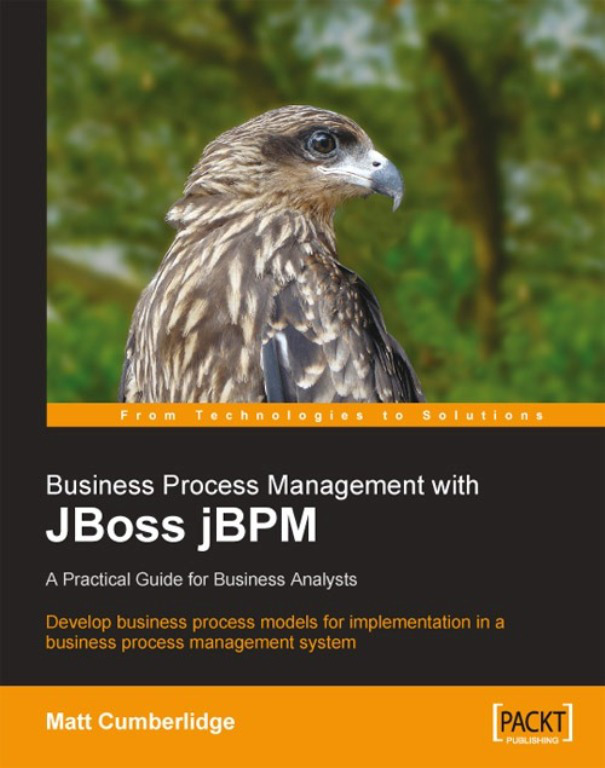
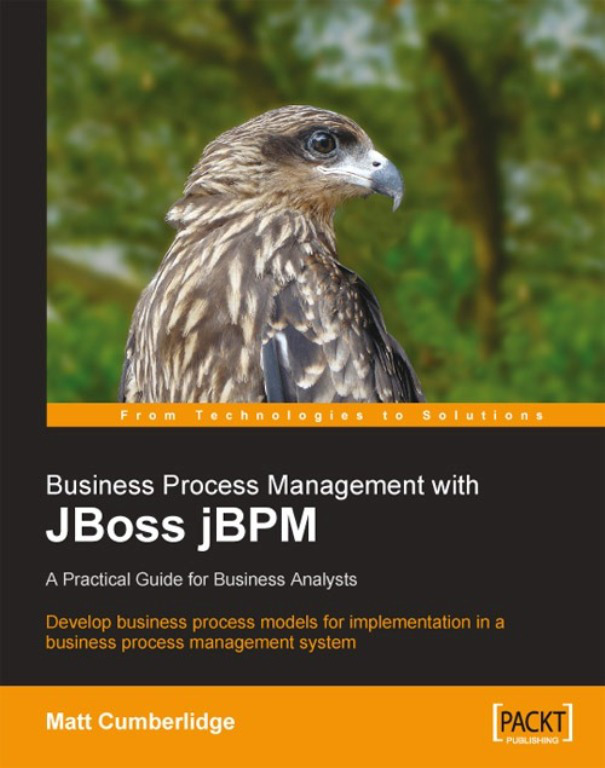
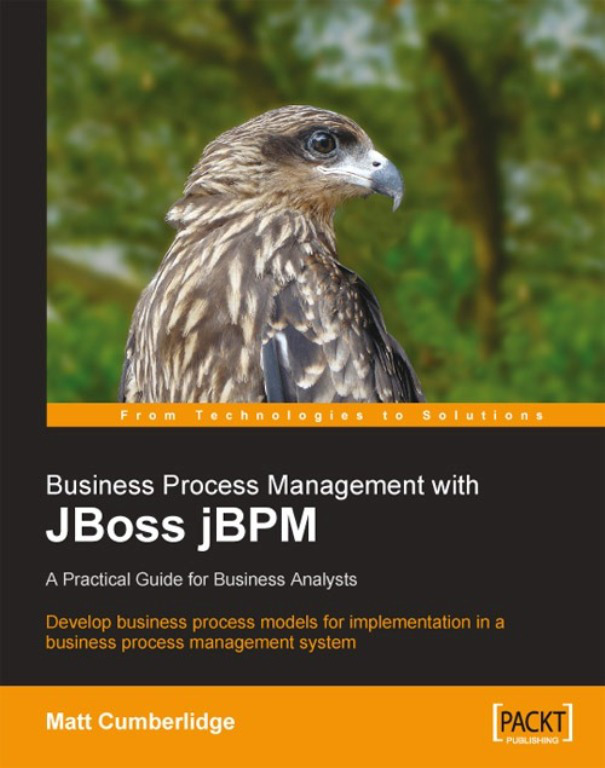
 Free Chapter
Free Chapter
