Overview of this book
SAP Business ONE brings the power of the SAP ERP platform to small and mid-size companies. It offers fast-growing companies the same ERP capabilities used in world-wide conglomerates and major corporations. SAP Business ONE is powerful, and to fully harness it takes careful planning.
This book will provide you with a guide to install and implement SAP B1 in your business. It starts with the basic tasks of installing and configuring, but moves at a fast pace and goes on to cover topics such as advanced CRM, e-commerce, and modern Distribution Center configurations for inventory optimization and Warehouse Management.
The book is divided into two main sections. The case study starts out in section one with an ad-hoc implementation of a simple Lemonade Stand business. This section is focused on getting SAP B1 up and running quickly. In the second section the Ad-Hoc Implementation is taken to the next level , and we professionally expand this idea and develop a Beverage Distribution Center with outsourced production. This includes advanced inventory optimization. The workflow is optimized using existing functionality and also using Add-Ons to expand the standard functionality and transform the generic SAP Business ONE business engine into an Industry Solution.
The book is full of examples with detailed step-by-step explanations. We will be implementing a complete SAP Business System including add-ons as part of a case study.
Finally we connect SAP to the Web and introduce a solution that presents SAP features in a web interface with real-time integration. The book is completed with a chapter focusing on growth. Franchise architecture for SAP Business ONE is introduced and applied to the case study to help you learn how to get started with this.
Each chapter has a section that assists you with applying knowledge for your own project. You will have your business set up and ready to go by the time you complete this book.
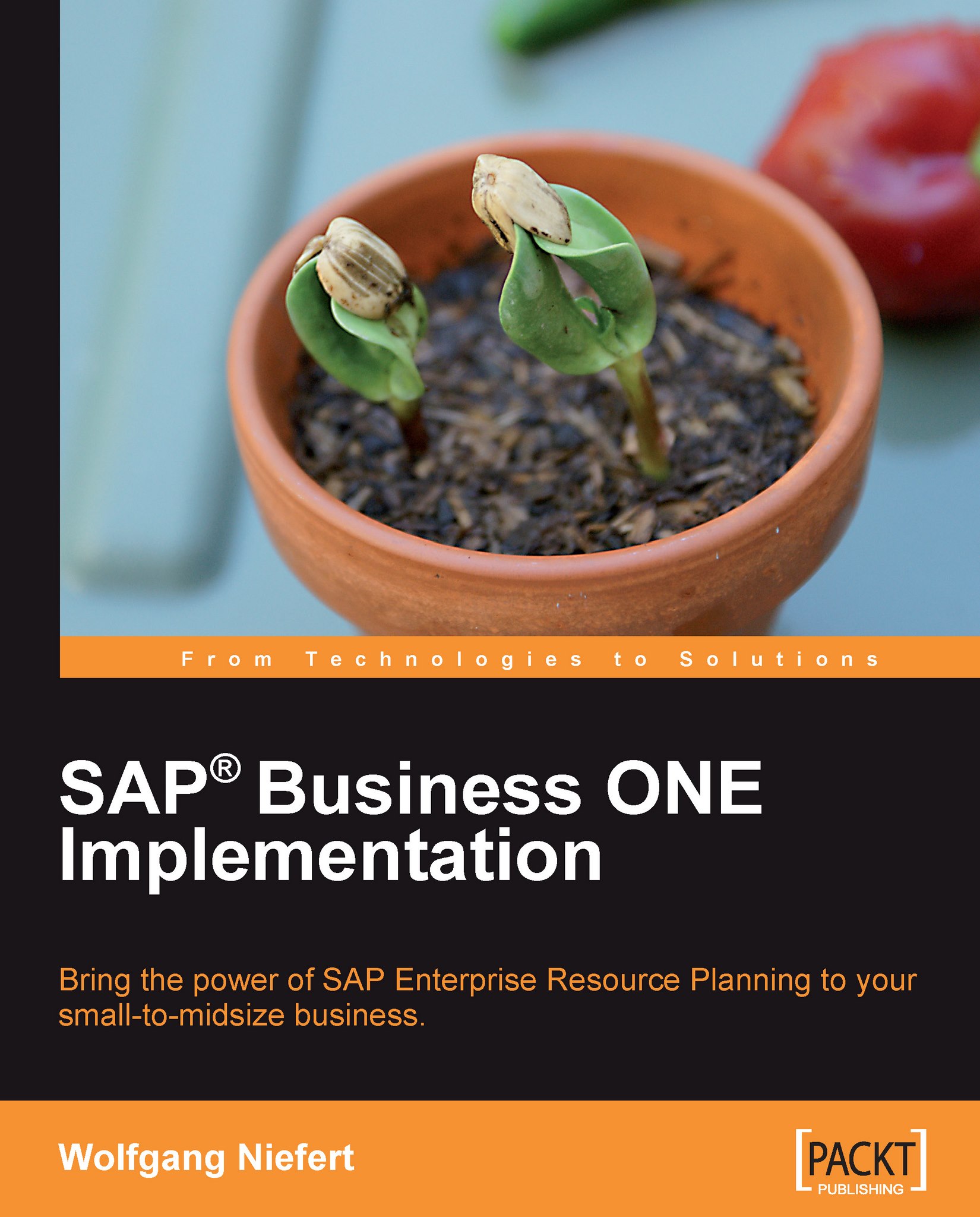
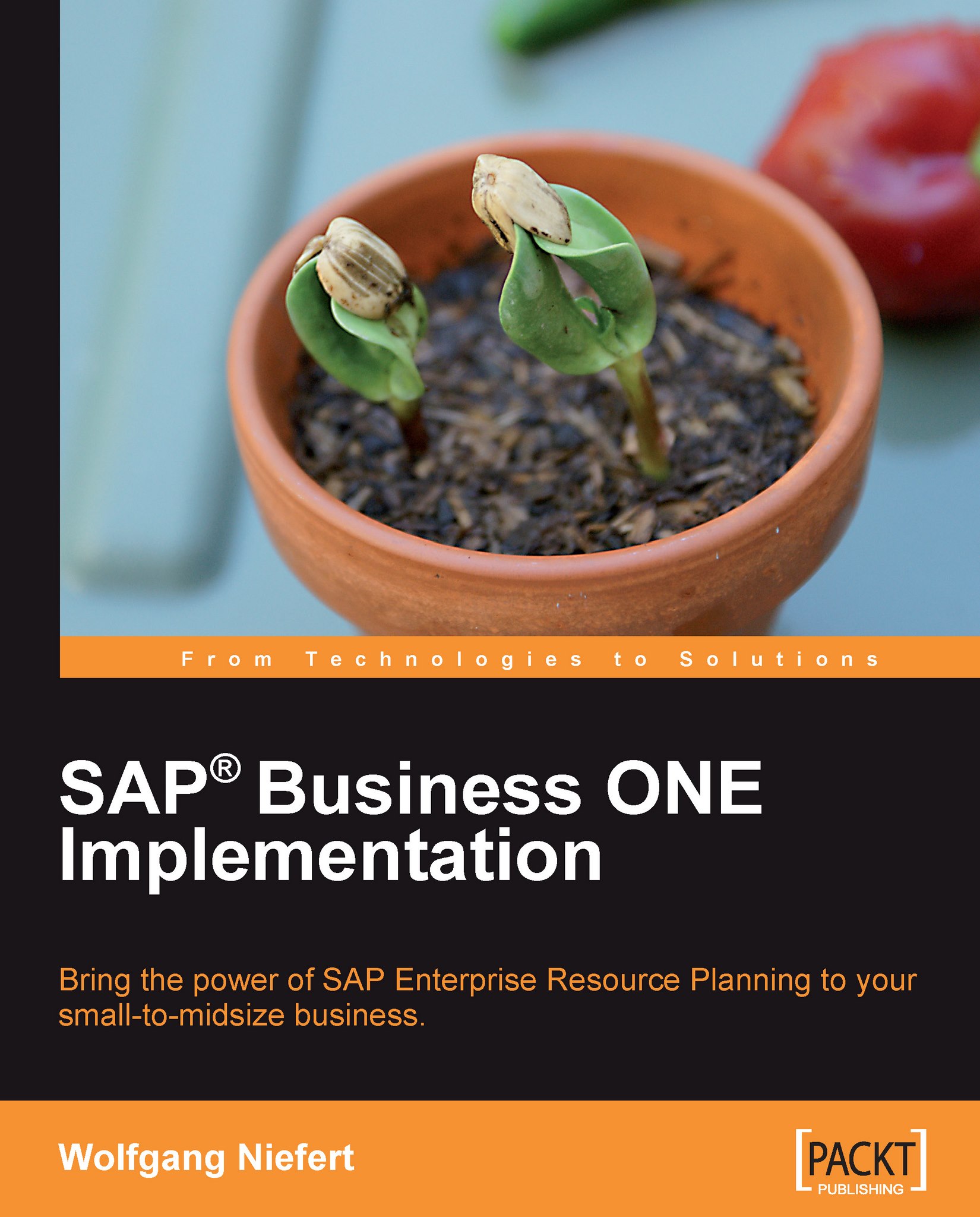
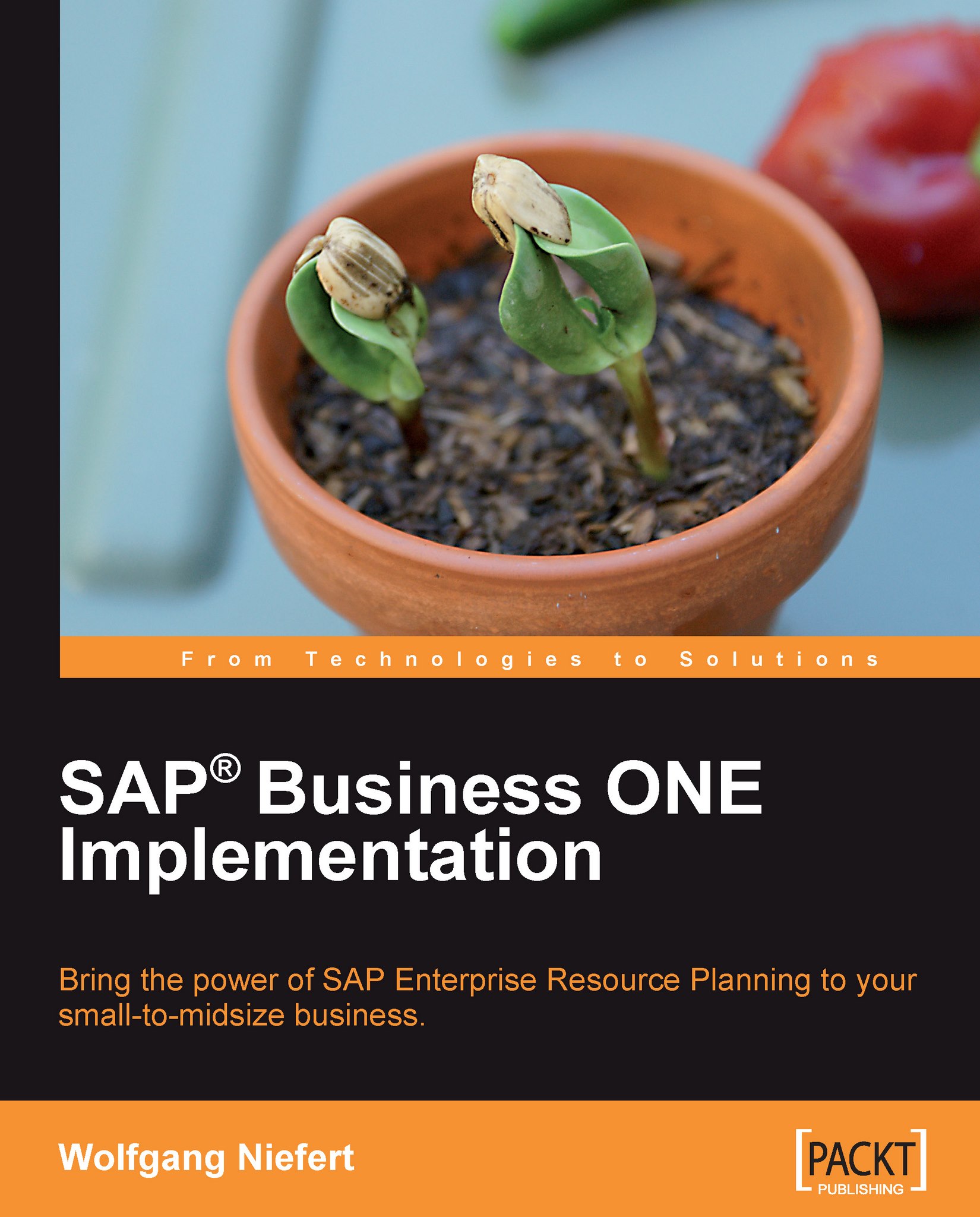
 Free Chapter
Free Chapter
