-
Book Overview & Buying
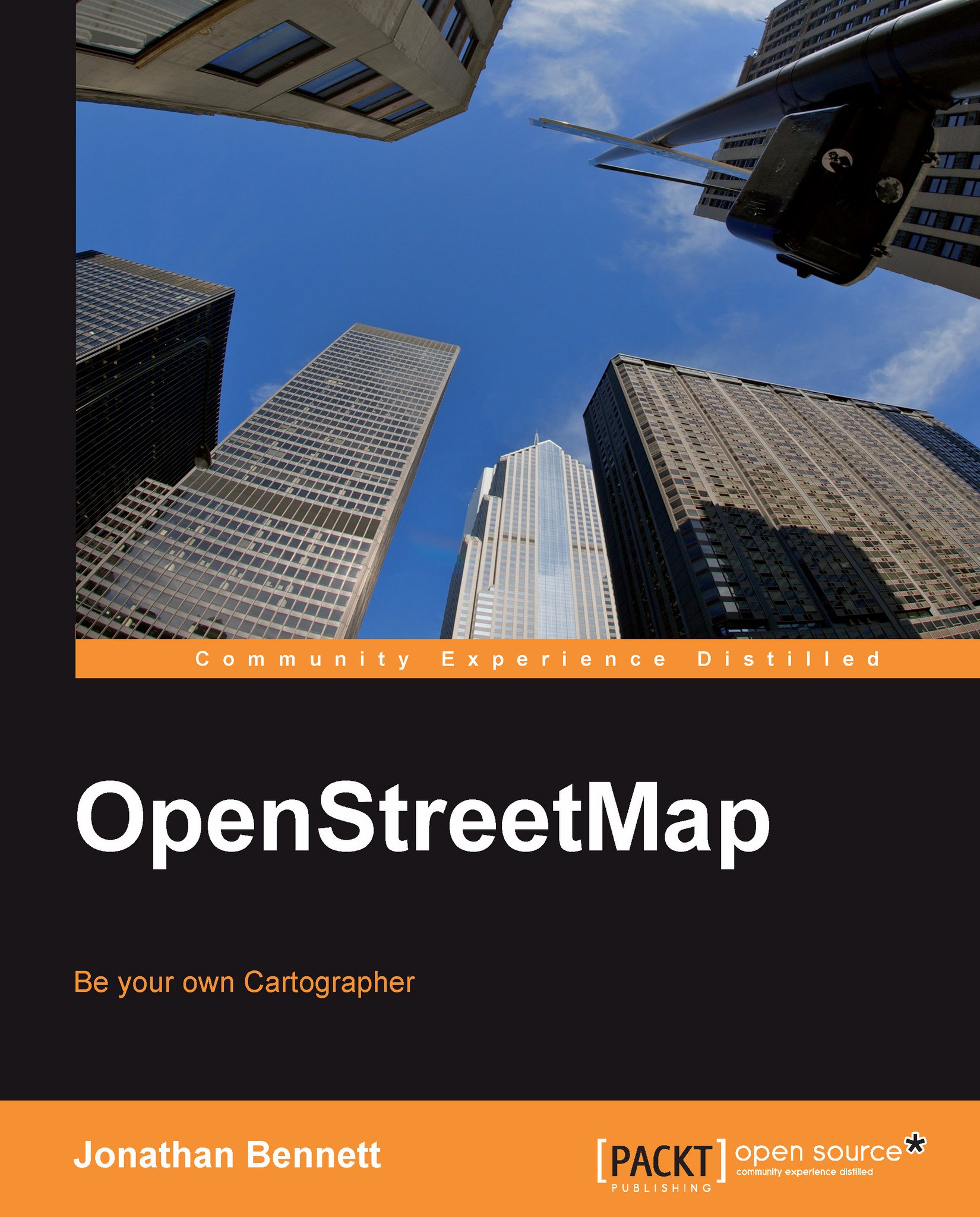
-
Table Of Contents
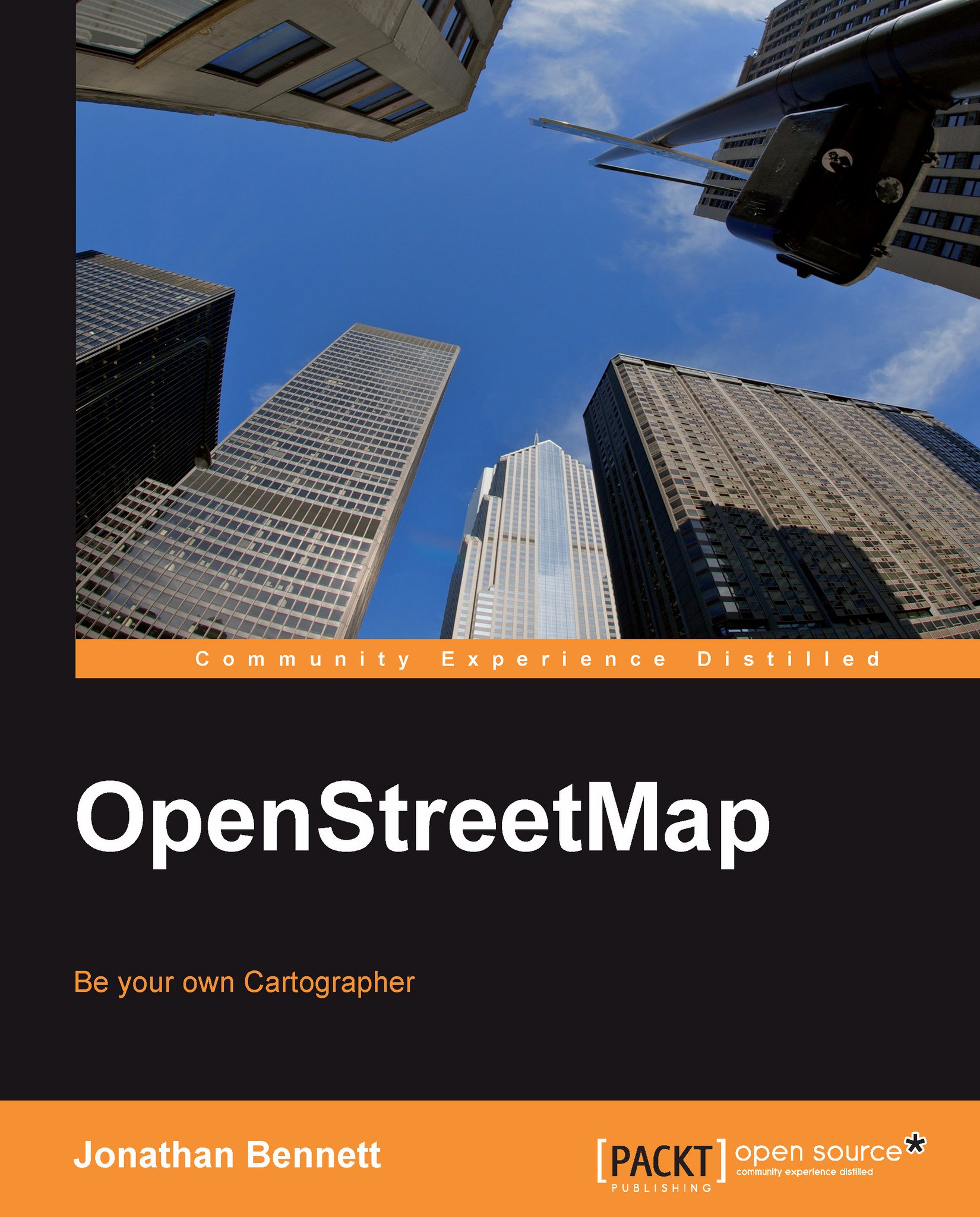
OpenStreetMap
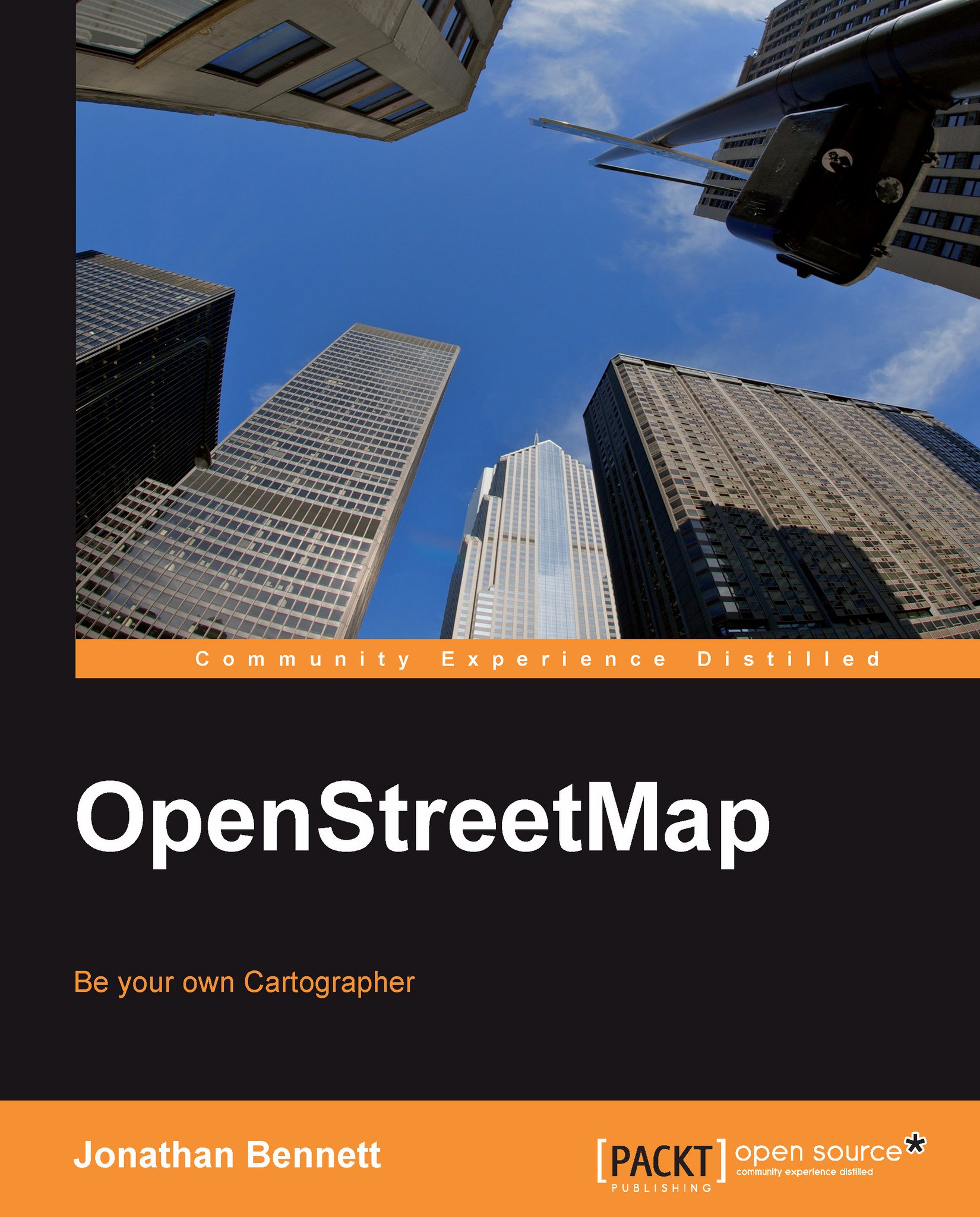
OpenStreetMap
Overview of this book
 Free Chapter
Free Chapter
 Sign In
Start Free Trial
Sign In
Start Free Trial
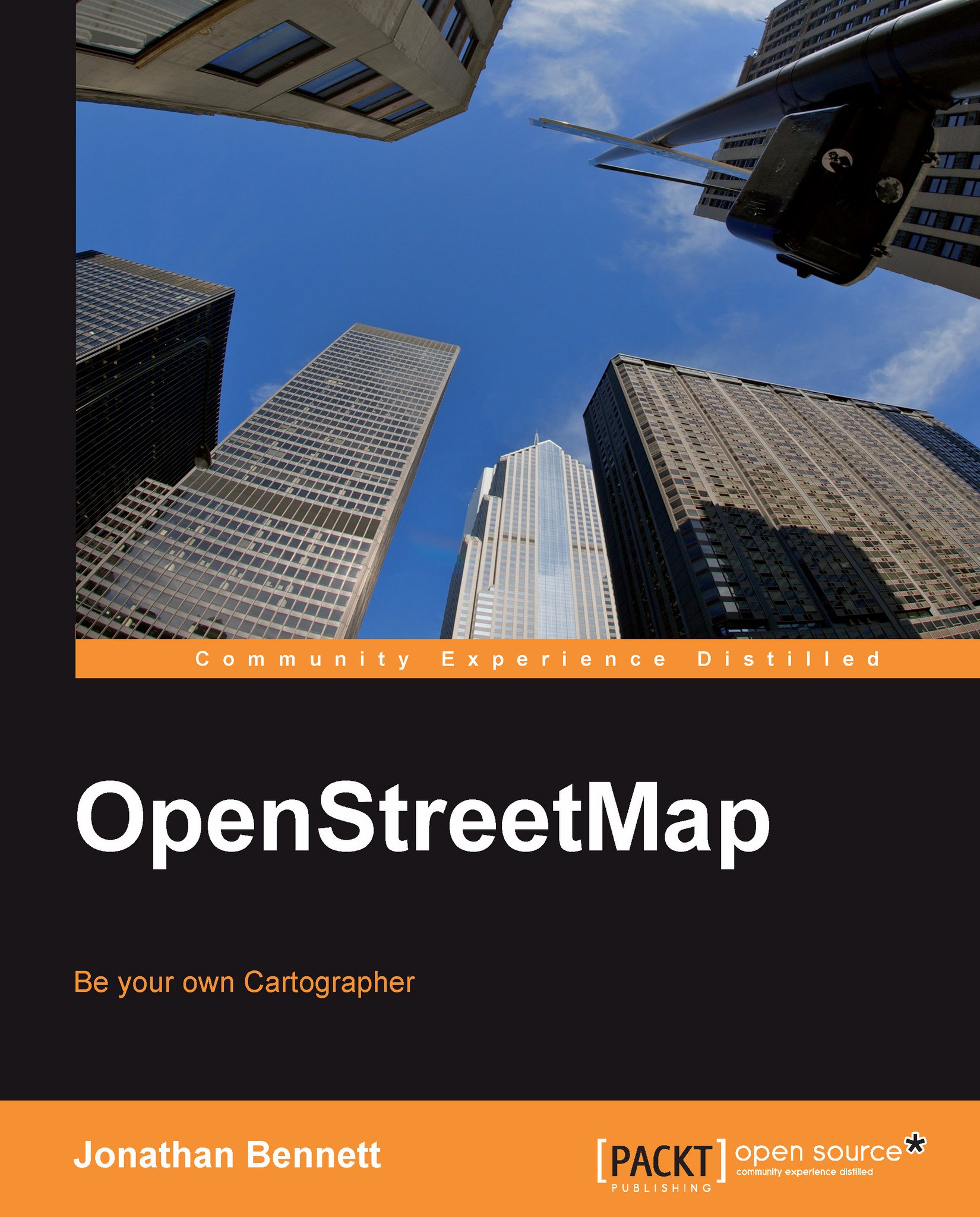
 Free Chapter
Free Chapter
The Java OpenStreetMap Editor, almost universally referred to by its initials, is a desktop editing application written in Java. As such, it runs on Windows, Mac OS, and Linux. The project has its own website at http://josm.openstreetmap.de/ where you can download the latest version of the software. You'll also need to download Java if your computer doesn't already have it installed, from http://java.sun.com/ or via a package manager on some Linux distributions.
JOSM has many features built-in, such as audio and photo mapping support, that help you turn your survey information into map data. It also supports plugins that add extra functions, such as directly gathering traces from a GPS in real time, and extra drawing tools or connections to third-party websites.
There are generally two versions of JOSM available: the tested version (http://josm.openstreetmap.de/josm-tested.jar) and the latest version (http://josm.openstreetmap.de/josm-latest.jar). The tested...
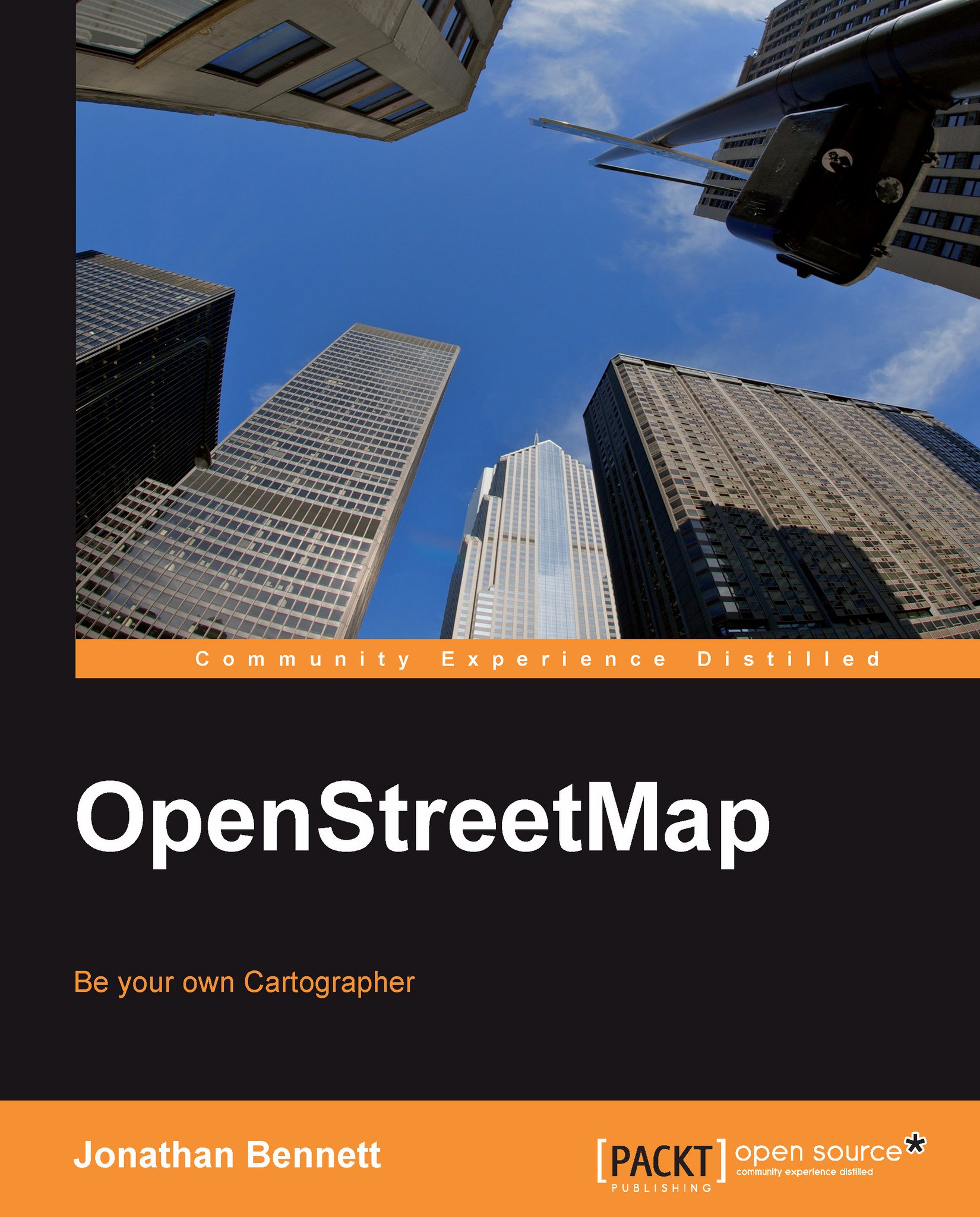
Change the font size
Change margin width
Change background colour