Overview of this book
Providing appealing plots and graphs is an essential part of various fields such as scientific research, data analysis, and so on. Matplotlib, the Python 2D plotting library, is used to produce publication-quality figures in a variety of hardcopy formats and interactive environments across platforms. This book explains creating various plots, histograms, power spectra, bar charts, error charts, scatter-plots and much more using the powerful Matplotlib library to get impressive out-of-the-box results.
This book gives you a comprehensive tour of the key features of the Matplotlib Python 2D plotting library, right from the simplest concepts to the most advanced topics. You will discover how easy it is to produce professional-quality plots when you have this book to hand.
The book introduces the library in steps. First come the basics: introducing what the library is, its important prerequisites (and terminology), installing and configuring Matplotlib, and going through simple plots such as lines, grids, axes, and charts. Then we start with some introductory examples, and move ahead by discussing the various programming styles that Matplotlib allows, and several key features.
Further, the book presents an important section on embedding applications. You will be introduced to three of the best known GUI libraries 'GTK+, Qt, and wxWidgets' and presented with the steps to implement to include Matplotlib in an application written using each of them. You will learn through an incremental approach: from a simple example that presents the peculiarities of the GUI library, to more complex ones, using GUI designer tools.
Because the Web permeates all of our activities, a part of the book is dedicated to showing how Matplotlib can be used in a web environment, and another section focuses on using Matplotlib with common Python web frameworks, namely, Pylons and Django. Last, but not least, you will go through real-world examples, where you will see some real situations in which you can use Matplotlib.
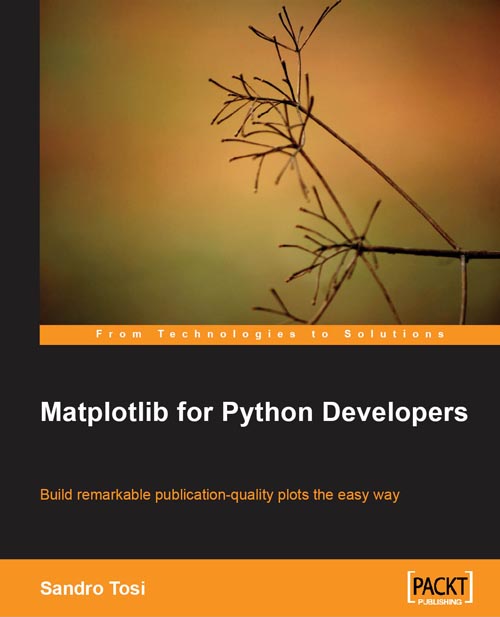
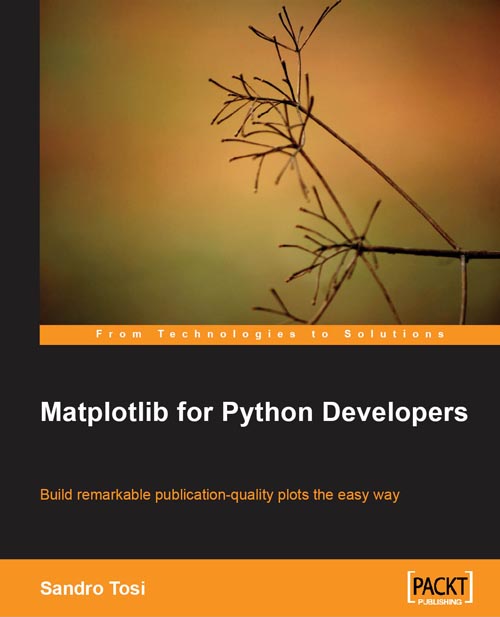
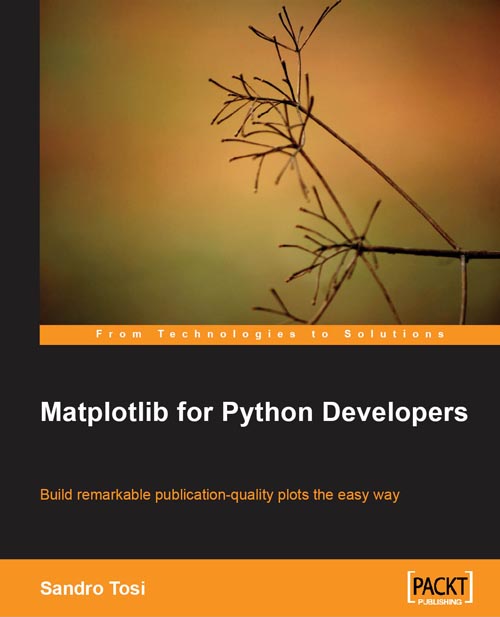
 Free Chapter
Free Chapter
