Overview of this book
By adopting an SOA approach in Business Process Management (BPM), you can make your application flexible, reusable, and adaptable to new developments. The SOA approach also gives you the potential to lower costs (from reuse), and increase revenue (from adaptability and flexibility). However, integrating basic SOA constructs (such as Process, Business Services, and Components) and core building blocks of BPM (such as Process Modeling and Enterprise Service Bus) in a real-world application can be challenging.This book introduces basic concepts of Business Integration, SOA Fundamentals, and SOA Programming Model and implements them in numerous examples. It guides you to building an Order Management application from scratch using the principles of Business Process Management and Service Oriented Architecture and using WebSphere Process Server (WPS) and WebSphere Enterprise Service Bus (WESB). The various detailed aspects, features, and capabilities of the product are conveyed through examplesWe begin with essential concepts on Business Integration, SOA Fundamentals and SOA Programming Model. Then we set up the development environment to build your first Hello Process and Hello Mediation applications.Gradually, we build an SOA-based Order Management Application. We cover important aspects and functions of WPS and WESB with numerous practical examples. We show how to analyze your application's business requirements and check if an SOA approach is appropriate for your project. Then you do a top-down decomposition of your application and identify its use cases, business processes, and services. Having built the SOA Application, we introduce you to various non-functional topics, including: Administration, Governance, Management, Monitoring, and Security. We also discuss deployment topologies for WPS and WESB, performance tuning, and recommended practices.
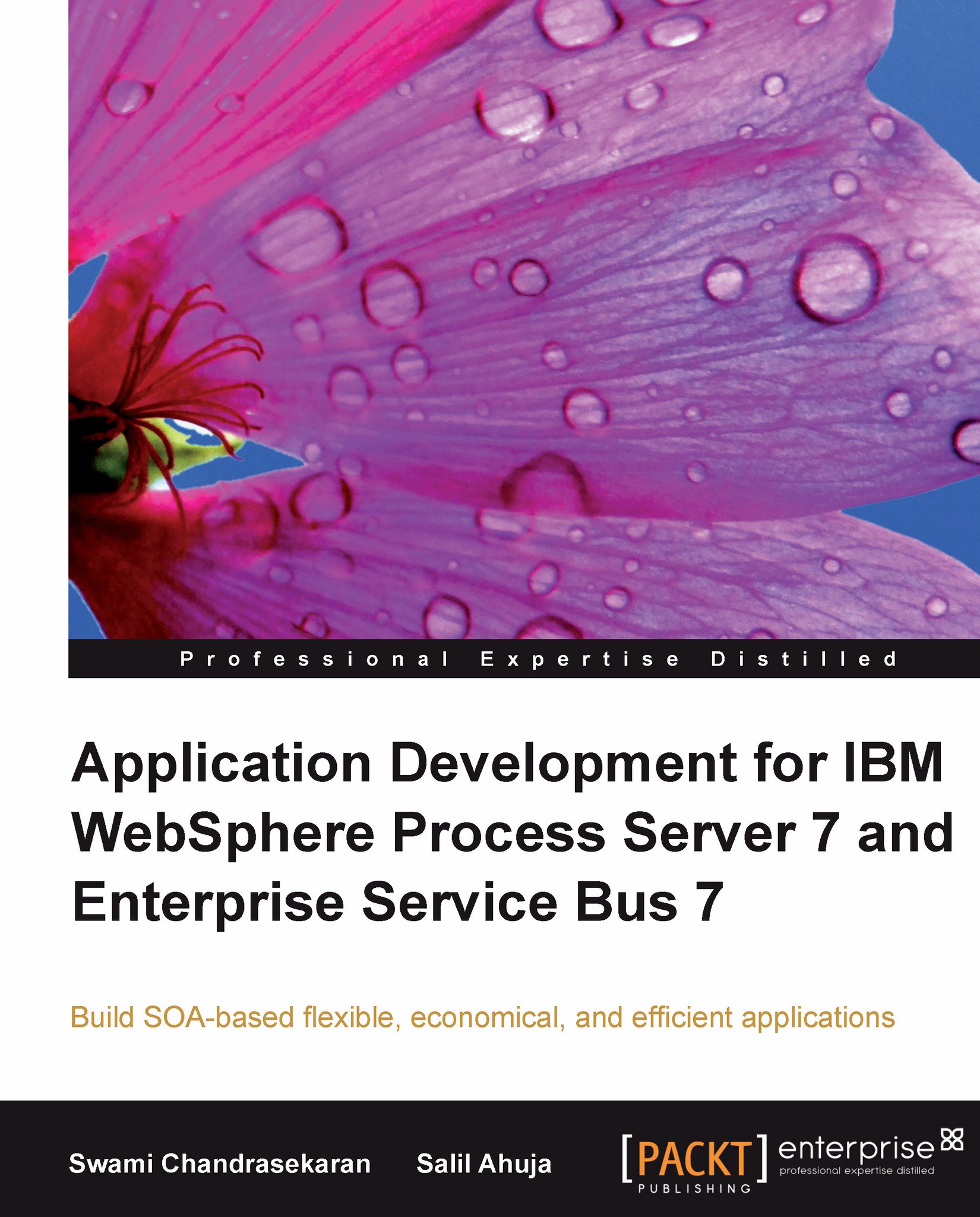
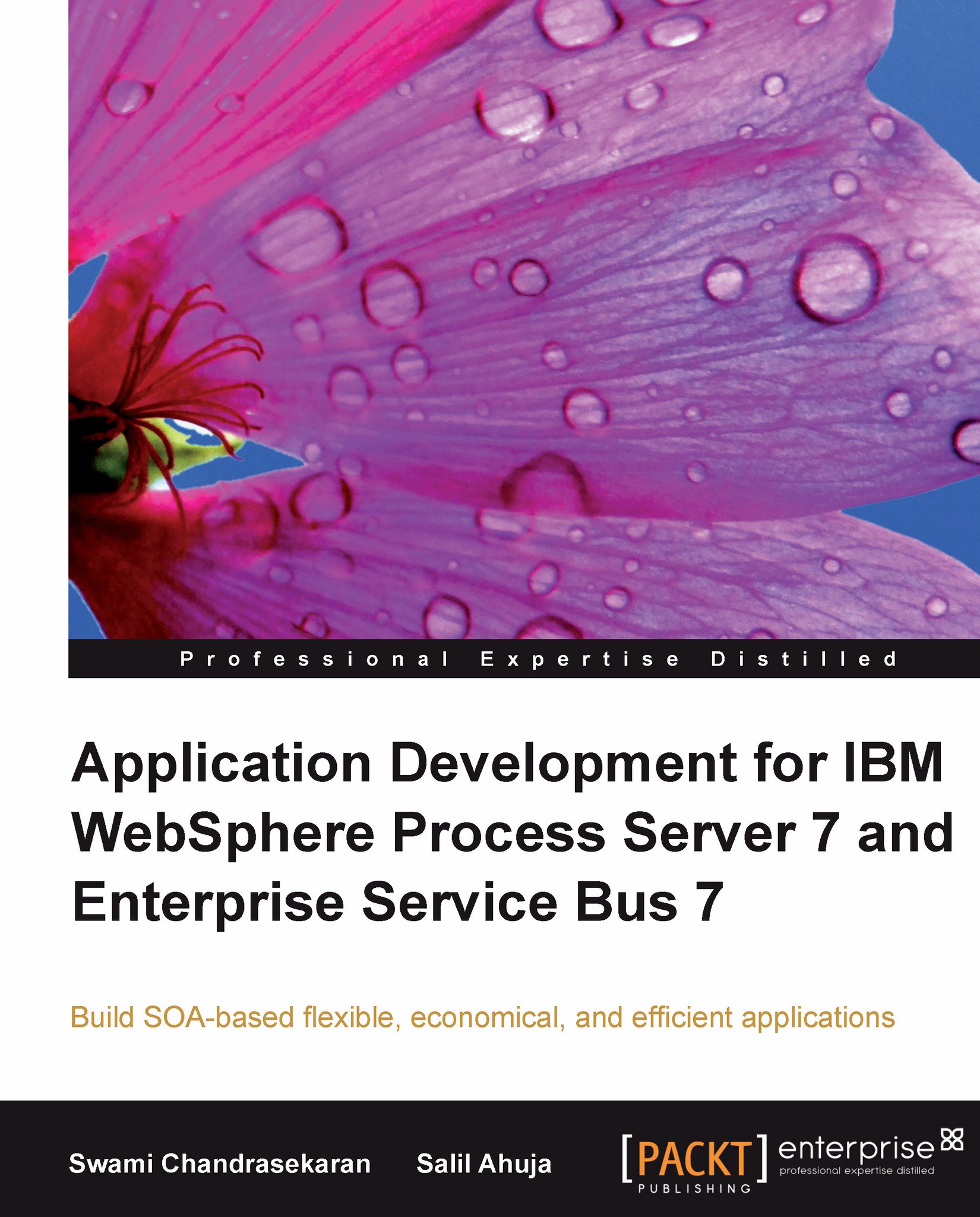
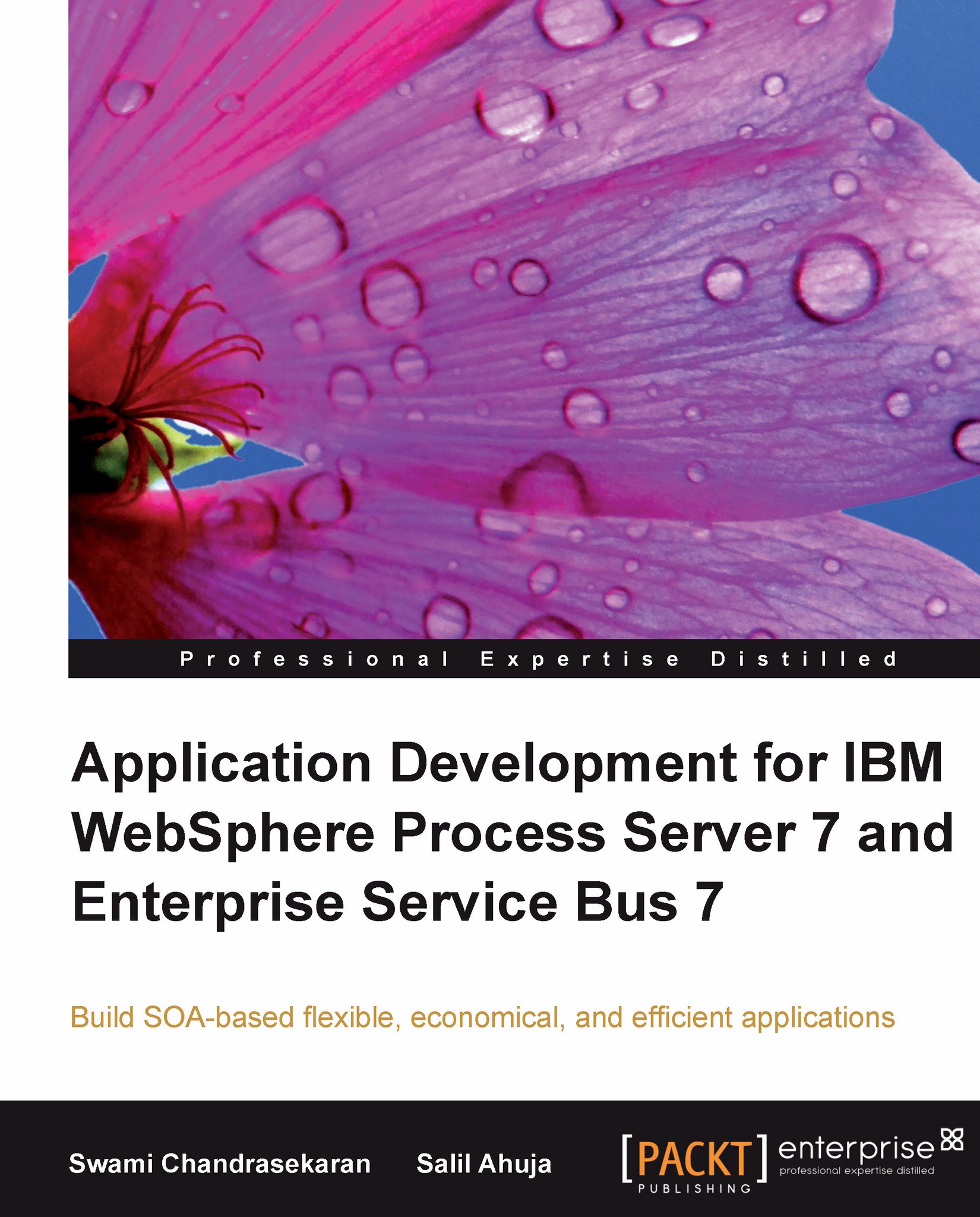
 Free Chapter
Free Chapter
