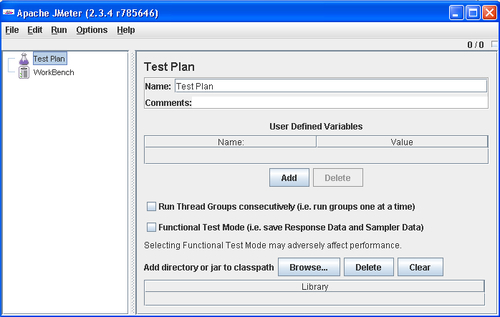Overview of this book
Today's organizations need to deliver faster services to a large set of people and businesses. In order to survive this challenge, enterprises need to optimize the performance of their application server along with its components and hardware. Writing faster applications is no longer just an option for your products; it's an imperative requirement, which you cannot ignore.
JBoss AS 5 Performance Tuning will teach you how to deliver fast applications on the JBoss Application Server and Apache Tomcat, giving you a decisive competitive advantage over your competitors. You will learn how to optimize the hardware resources, meeting your application requirements with less expenditure.The performance of Java Enterprise applications is the sum of a set of components including the Java Virtual Machine configuration, the application server configuration (in our case, JBoss AS), the application code itself and ultimately the operating system. This book will show you how to apply the correct tuning methodology and use the tuning tools that will help you to monitor and address any performance issues.
By looking more closely at the Java Virtual Machine, you will get a deeper understanding of what the available options are for your applications and how their performance will be affected. You will learn about thread pool tuning, EJB tuning, JMS tuning, Enterprise Java Beans, and the Java Messaging Service.
The persistence layer and JBoss Clustering service each have a chapter dedicated to them as they are two of the most crucial elements to configure correctly in order to run a fast application.
You will also learn how to tune your web server, enabling you to configure and develop web applications that get the most out of the embedded Tomcat web server.
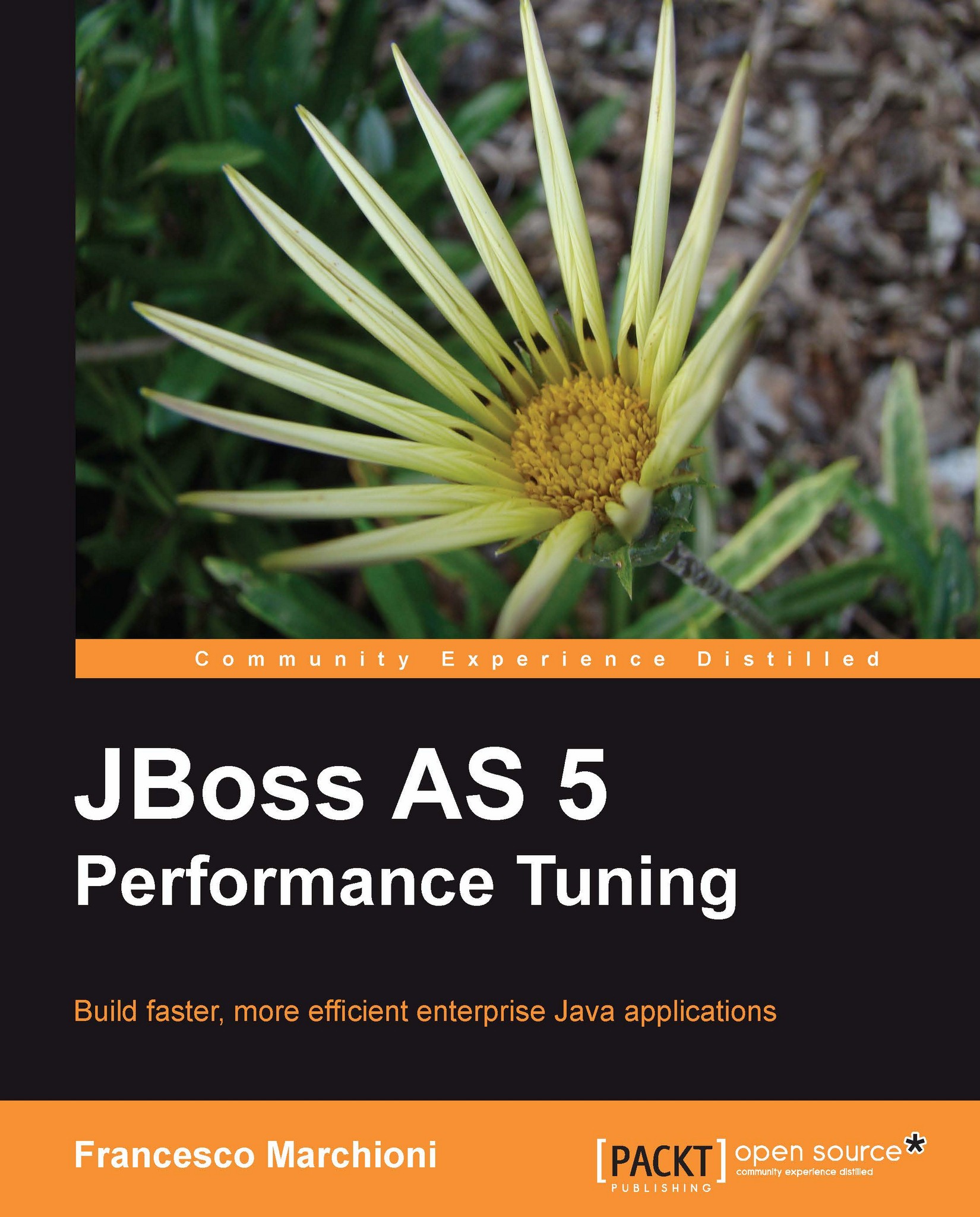
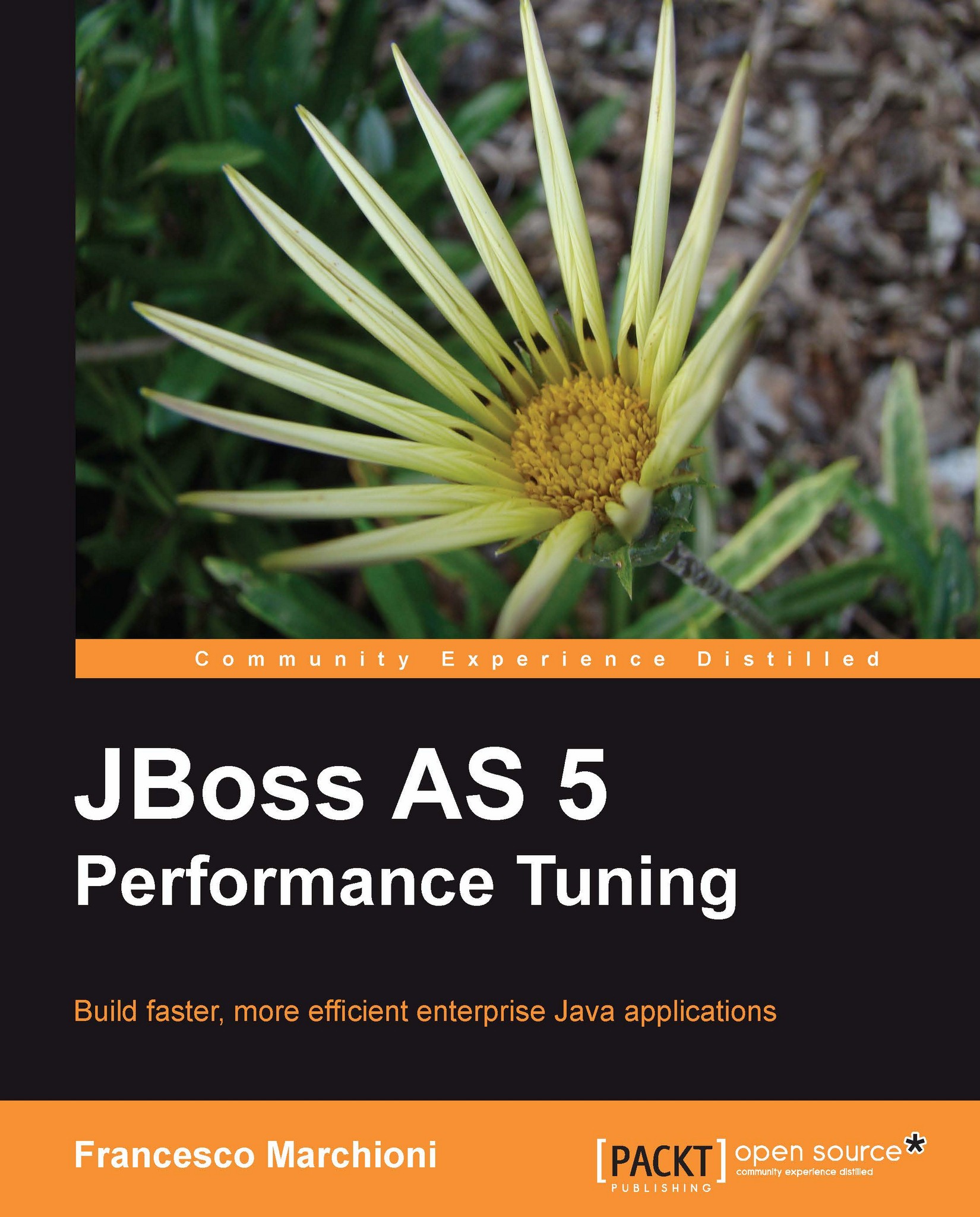
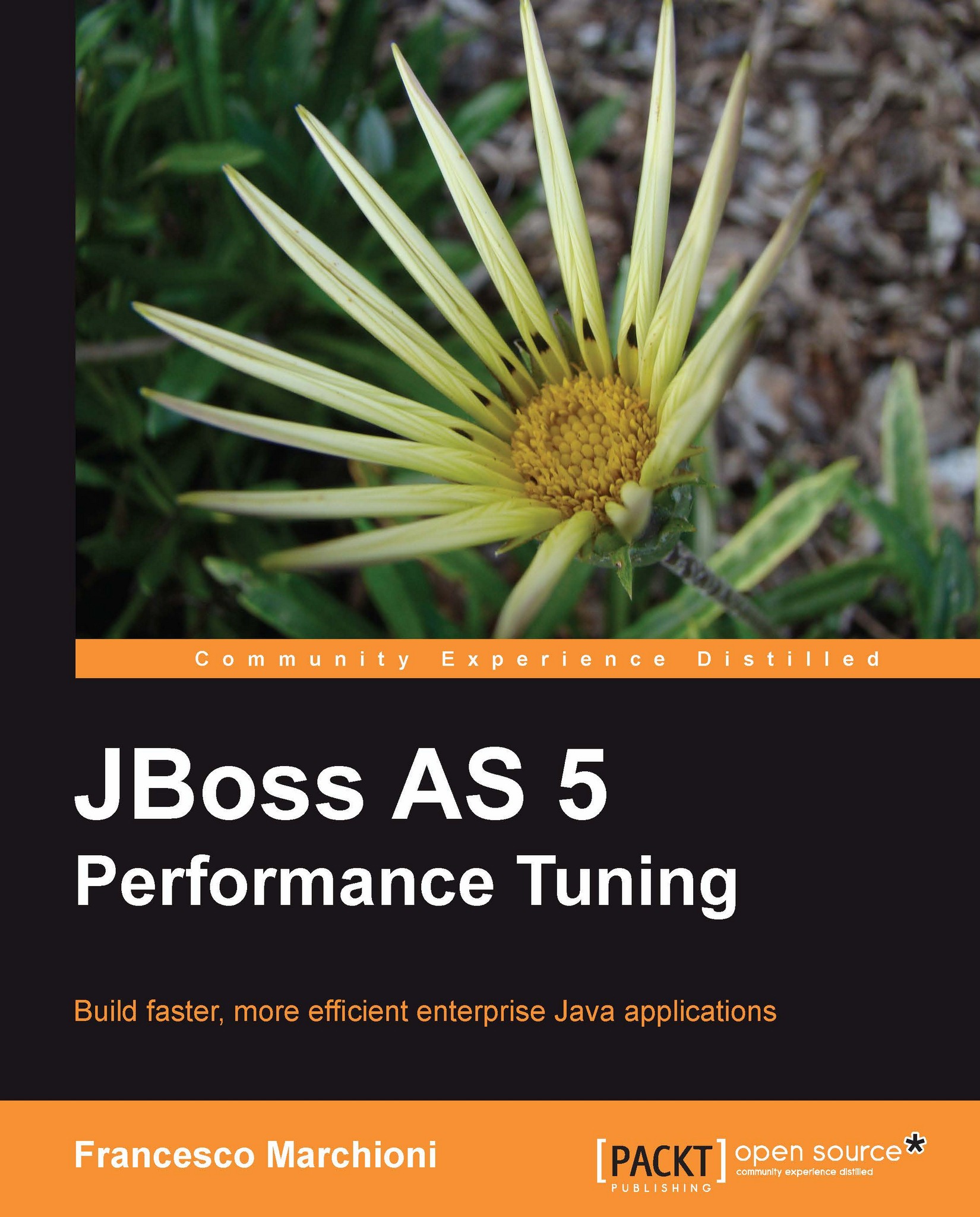
 Free Chapter
Free Chapter