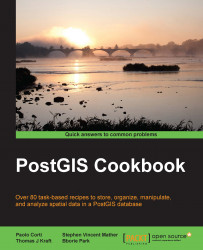In this recipe, you will create the front office for the web application you created using Django, in the previous recipe.
Using HTML and the Django template language , you will create a web page displaying a map, implemented with Leaflet, and a list to the user containing all of the sightings available in the system. The user will be able to navigate the map and identify the sightings to get more information.
Make sure you have gone through every single step of the previous recipe, keeping the back office of the web application working and its database populated with some entities.
Activate the virtualenv you created in the Developing web applications with GeoDjango – part 1 recipe, as follows:
Use the following command for Linux:
$ cd ~/virtualenvs/ $ source chp09-env/bin/activate
Use the following command for Windows:
cd c:\virtualenvs > chp09-env\Scripts\activate