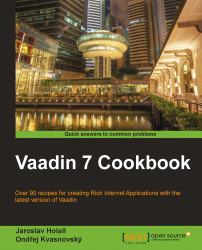We can easily add any component into the pop-up view. Let's create an application that has one pop-up view with the text Click me!. When the user clicks on the Click me! text, the login form is shown.
The pop-up view might be also used for showing a long description of a field within a form or any other component.
The following screenshot shows the Click me! text:

When we click on it, the following login window appears in the browser:

Carry out the following steps:
Create a new vertical layout in the
initmethod and set it as the content ofUI.final VerticalLayout layout = new VerticalLayout(); layout.setMargin(true); setContent(layout);
Then create the login form.
VerticalLayout login = new VerticalLayout(); TextField txtUsername = new TextField("Username:"); login.addComponent(txtUsername); TextField txtPassword = new TextField("Password:"); login.addComponent(txtPassword); Button btnLogin = new Button("Login"); login.addComponent(btnLogin)...