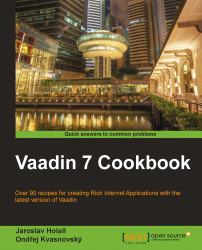We are going to implement a rich tooltip that will appear when we point to the basic Label component with the cursor, in the browser. The tooltip will show information in a different font size and color. There will also be an image on it.

Carry out the following steps:
Create a new
Labelinstance and place it on the UI.Label label = new Label("Hello Vaadin user"); addComponent(label);Then construct the tooltip HTML string and set it as a description on the label.
String tooltip = "<span style=\"font-size:30px;\">Welcome!</span>" + "<img src=\"VAADIN/themes/runo/icons/32/globe.png\"/>" + "<br/>" + "Please have a look at the following list of useful tips:" + "<ul>" + "<li>Buy stuff.</li>" + "<li>Add fee.</li>" + "<li>Sell stuff.</li>" + "</ul>" + "<span style=\"color:green;\">Yes, that is the way we do it!</span>"; SafeHtml html = SafeHtmlUtils.fromSafeConstant...