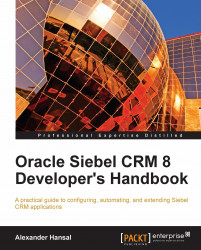From our experience with the workflow process editor we are already familiar with the procedures related to publishing, activating, and administering workflow processes. The same functionality applies to tasks.
To publish and activate a task we click the Publish/Activate button in the WF/Task Editor toolbar, which is the same procedure as for workflow processes. This sets the task's Status property to Completed and copies the task definition to the runtime tables. The task definition is now read-only. We must click the Revise button to create a new editable version, another similarity to workflow processes.
The following procedure describes the steps necessary in the Siebel Web Client to administer an activated task and associate it with a responsibility:
1. Log in to the Siebel Mobile or Developer Web Client using an administrative user account.
2. Navigate to the Administration - Application screen, Tasks view.
3. In the Registered Tasks list...