Overview of this book
Microsoft Silverlight is a powerful development platform for creating rich media applications and line of business applications for the web and desktop.
Microsoft Windows Azure is a cloud services operating system that serves as the development, service hosting, and service management environment for the Windows Azure platform.
Silverlight allows you to integrate with Windows Azure and create and run Silverlight Enterprise Applications on Windows Azure
This book shows you how to create and run Silverlight Enterprise Applications on Windows Azure.
Integrating Silverlight and Windows Azure can be difficult without guidance. This book will take you through all the steps to create and run Silverlight Enterprise Applications on the Windows Azure platform. The book starts by providing the steps required to set up the development environment, providing an overview of Azure. The book then dives deep into topics such as hosting Silverlight applications in Azure, using Azure Queues in Silverlight, storing data in Azure table storage from Silverlight, accessing Azure blob storage from Silverlight, relational data with SQL Azure and RIA, and manipulating data with RIA services amongst others.
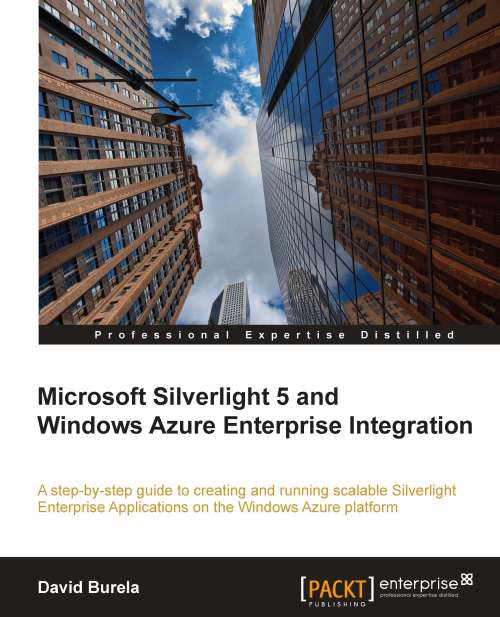
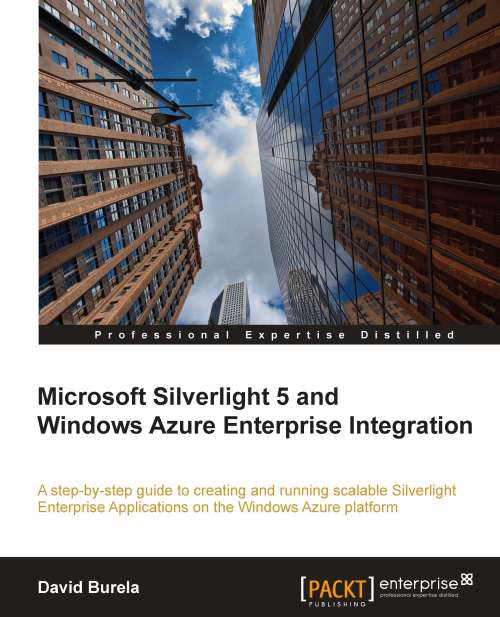
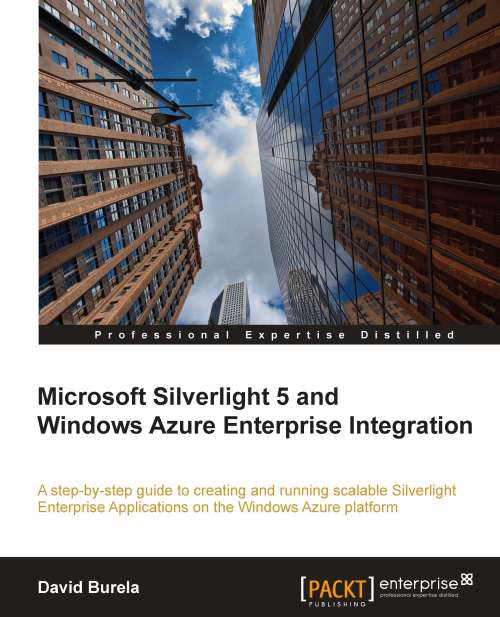
 Free Chapter
Free Chapter
