Overview of this book
Microsoft SharePoint 2010, is the best-in-class platform for content management and collaboration. With the combined capabilities of Sharepoint and Visual Studio, developers have an end-to-end business solutions development IDE. To leverage this powerful combination of tools it is necessary to understand the different building blocks. This book will provide necessary concepts and present ways to develop complex business solutions and take them further.SharePoint 2010 Development Cookbook With Visual Studio 2010 is an instructional guide for developing and debugging applications for SharePoint 2010 environment using Visual Studio 2010. The cookbook approach helps you to dip into any recipe that interests you, you can also read it from cover to cover if you want to get hands on with the complete application development cycle.With this book you will learn to develop event handlers, workflows, content types, web parts, client object model applications, and web services for SharePoint 2010 in an instructional manner. You will discover the less known facts behind debugging feature receivers, deployment of web parts, utilizing free toolkits to enhance the development and debugging experience. You will learn the newer development approach called Visual Web Parts, how to develop and deploy Silverlight applications that can be used with Silverlight web part. You will also explore SandBoxed deployment model and its usage. You will create your own web services for SharePoint and the Client Object Model introduced in SharePoint 2010. All in all, you will develop Sharepoint solutions in an instructional manner that eases the learning process.
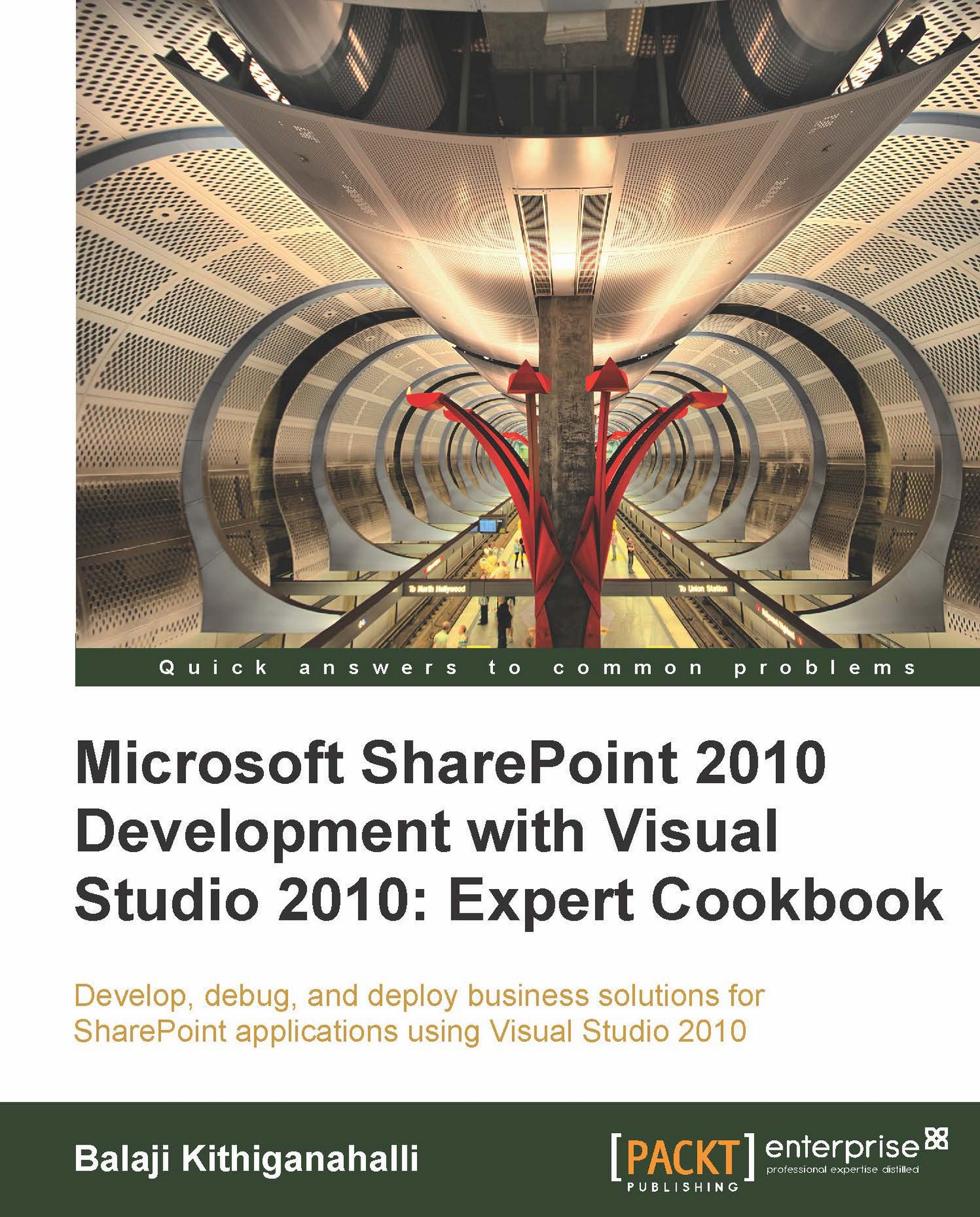
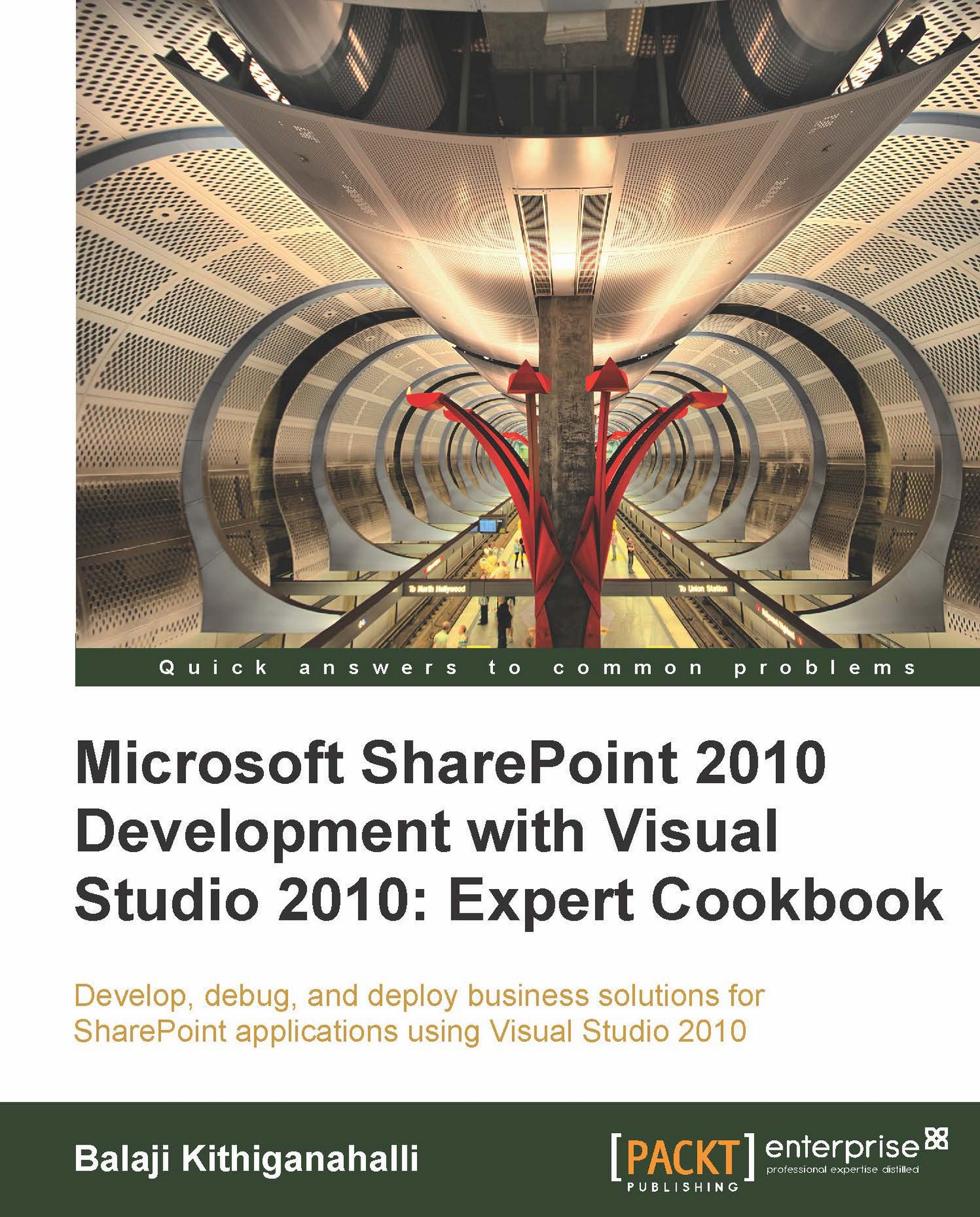
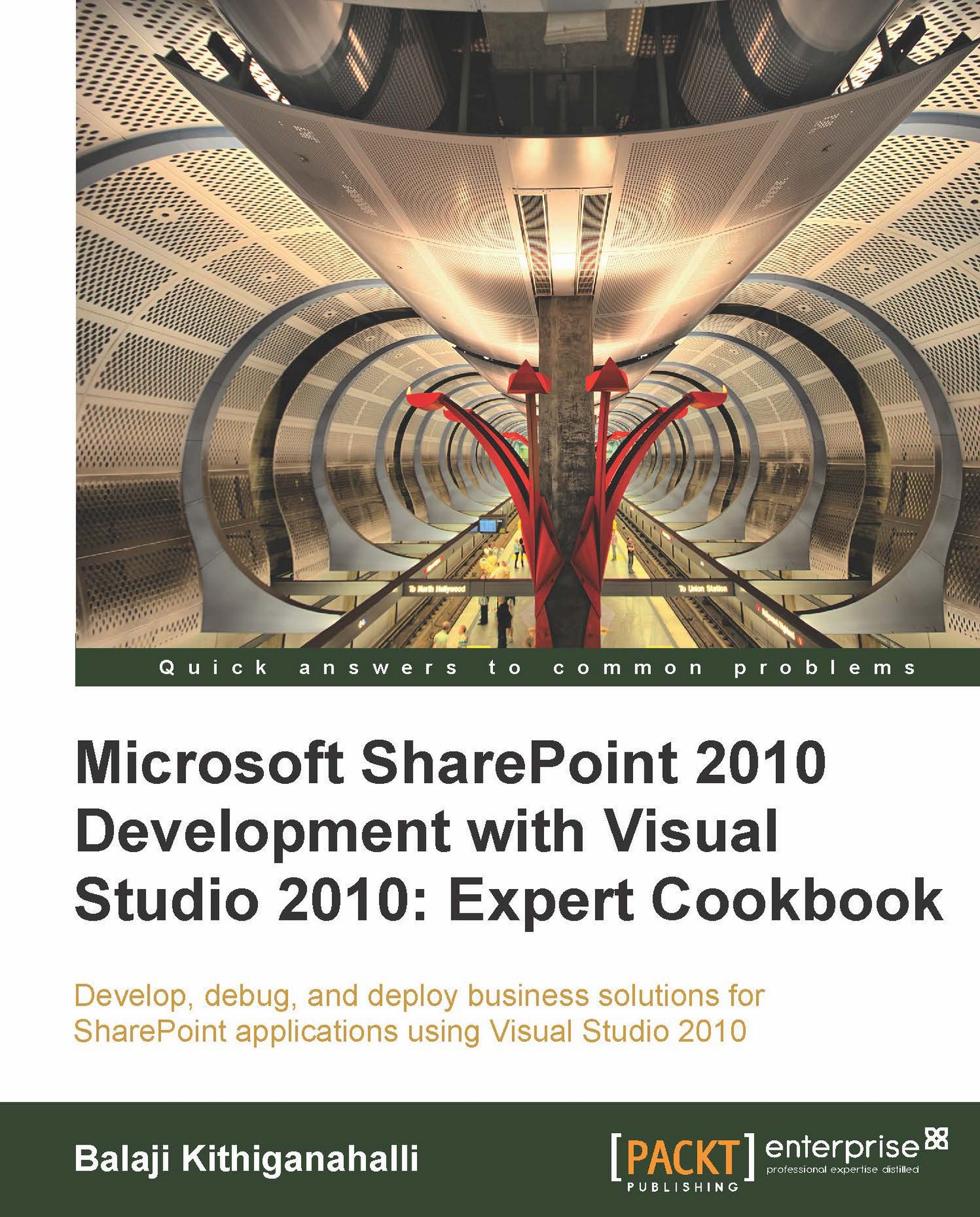
 Free Chapter
Free Chapter
