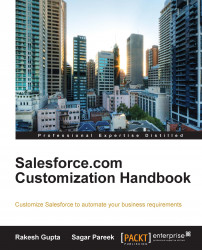In the previous chapter, we discussed a few ways of sharing dashboards with users. Here, we will discuss another way to share dashboards with users. Let's take an example where you want to share a dashboard with Chatter Free Users or a Chatter group. In this case, you can't grant folder access or use a scheduled dashboard for a future run with Chatter Free Users. However, using a dashboard snapshot of the Chatter feature, you can share a static snapshot of the dashboard with Chatter Free Users. To post a dashboard snapshot to Chatter, follow these steps:
First of all, we have to enable the Chatter feed-tracking option for a dashboard. To do this, navigate to Name | Setup | App Setup | Customize | Chatter | Feed Tracking.
Click on the Dashboard object, select the Enable Feed Tracking checkbox to enable it, and select all the four fields, as shown in the following screenshot:

Click on Save.
Now, we have to enable Dashboard Component Snapshots. To do this...