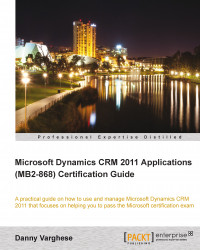Microsoft Dynamics CRM 2011 integrates with Microsoft Outlook to provide the same functionality as the web client. There are a few major differences between the CRM web client and the CRM Outlook client. When appointments and tasks are synchronized with CRM, the Outlook client can set up reminders for them. Another difference between the CRM web and Outlook clients is that users can create personalized views and apply conditional formatting rules in Outlook.
The CRM Outlook client also gives users the ability to work with offline. For this functionality, data is stored on a user's local machine in a SQL Server Express database (created during installation of the CRM Outlook client add-in). When a user goes back online, data can be synchronized. Various rules apply when data is synchronized to and from the CRM database. When changes are made both in the CRM Outlook client and in the CRM web client on the same fields in the same record, the changes made last gets applied during synchronization...