Overview of this book
Oracle BPM Suite is a popular and highly capable business process management system with extensive integration capabilities. BPMN, one of the most widely used process modeling notations, includes advanced capabilities for inter-process communication, working of arrays of data, and handling exceptions. However, these very same areas are often poorly understood. This book gives you the knowledge to create professional process models using these advanced features of BPMN."Oracle BPM Suite 11g: Advanced BPMN Topics" is the only book available that provides coverage of advanced BPMN topics for Oracle BPM Suite, helping to fill in the gaps left by the product documentation, and giving you the information that you need to know to use BPMN to its full potential.This book covers the important theory behind inter-process communication, working with arrays and handling exceptions in BPMN, along with detailed, step-by-step practical exercises that demonstrate and consolidate this theoretical knowledge.Throughout the book we'll cover topics including different types of sub-processes, initializing and manipulating arrays, using the multi-instance embedded sub-process, fault propagation and more.With "Oracle BPM Suite 11g: Advanced BPMN Topics" in hand, you'll gain detailed and practical experience in using the advanced features of BPMN to create professional BPMN processes with Oracle BPM.
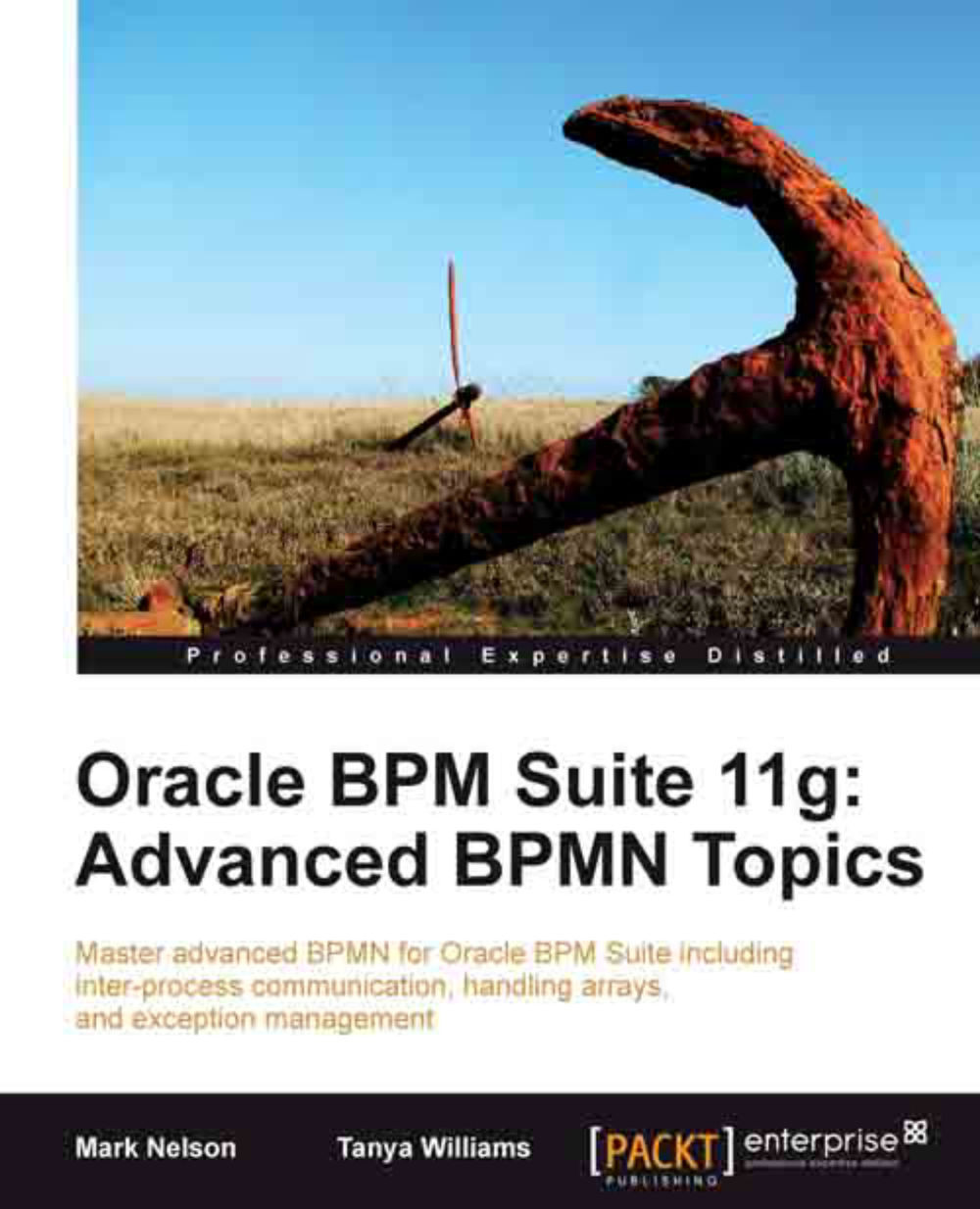
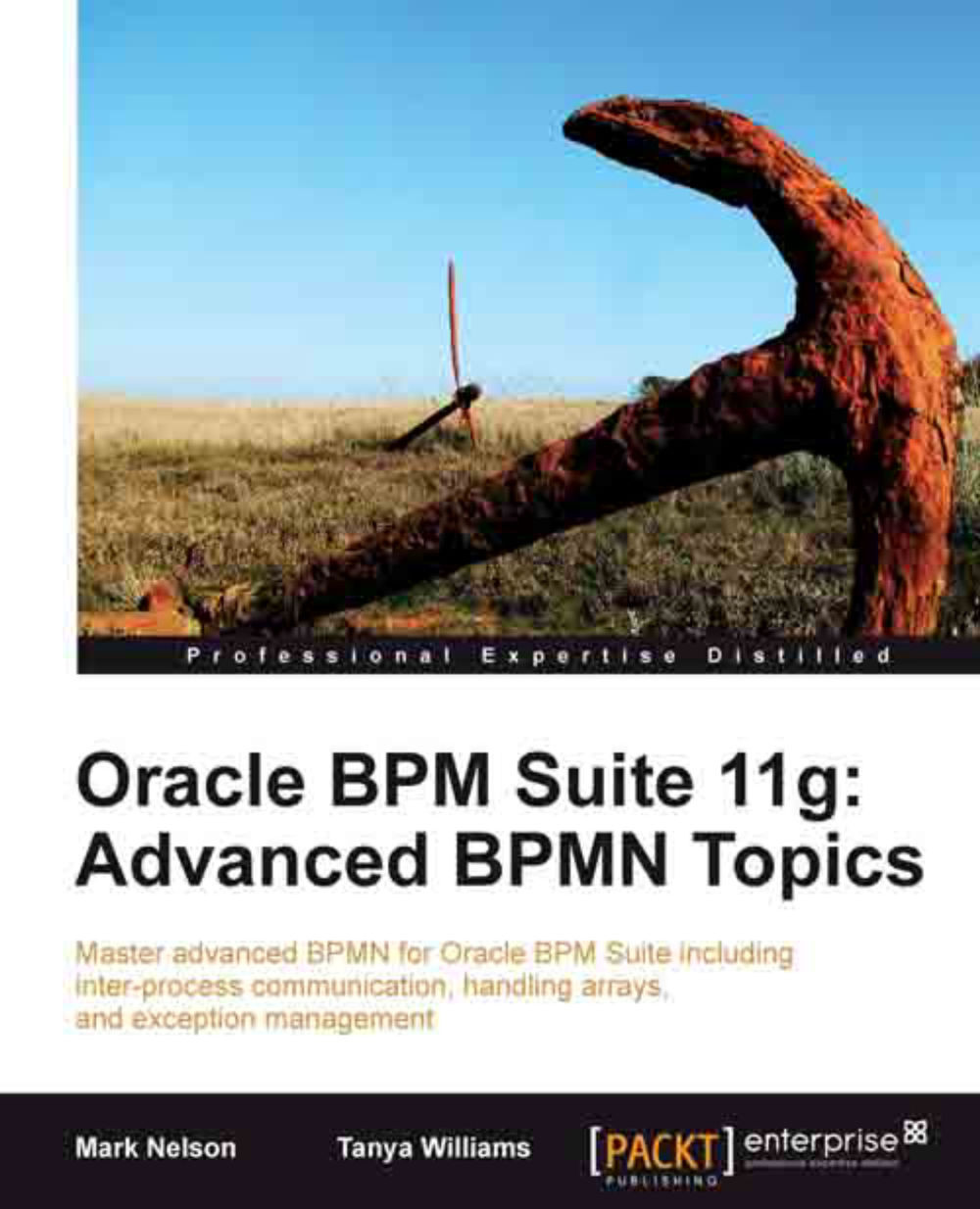
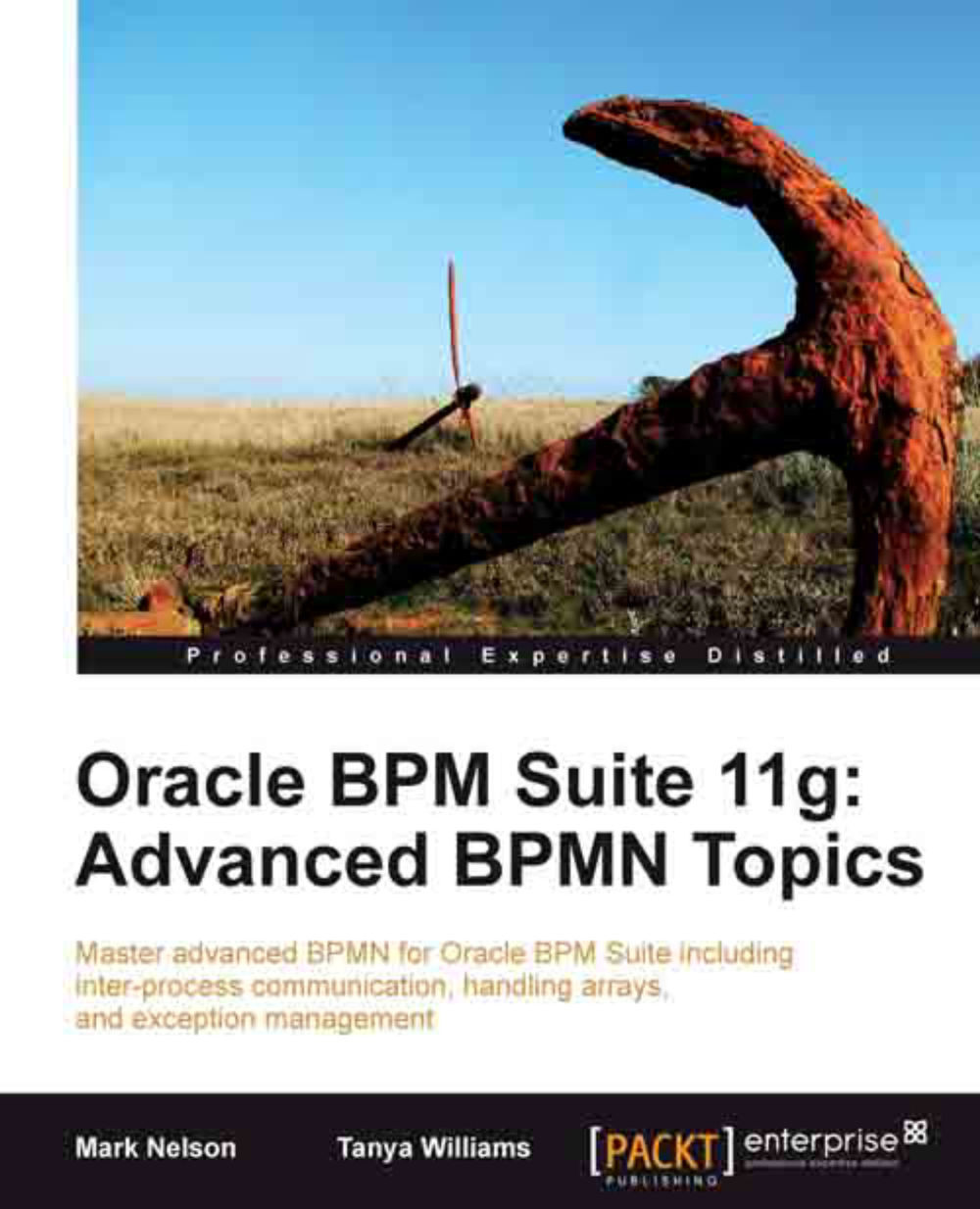
 Free Chapter
Free Chapter


