Chapter 1. Flow Control Patterns
A pattern is a generic solution to a recurring problem. Patterns describe a problem and its solution, which can be adopted in discrete situations. Patterns are adorned best practices that deliver a reusable architecture outline. Business Process Management (BPM) is widely adopted for process transparency, process intelligence, business empowerment, and business alignment. While designing business processes, we are not just automating and managing processes; it's more about how an enterprise adapts to a comprehensive view of business processes.
This chapter offers an exemplary and comprehensive exposure to flow control patterns, which are helpful in the modeling and implementation of Oracle BPM 12c solutions. During the journey, it will walk you through various BPM patterns based on real-life examples. The book offers projects to download with each chapter; these projects allow you to design, model, and analyze the patterns discussed in each chapter. Hence, it offers an interactive way to learn and implement BPM patterns. It allows you to fill the gaps and offers content that allows you to use BPMN to its full potential.
Process analysts, architects, and process developers deal with process modeling, define and design process models, and implement them. While performing process modeling and implementing them, they constantly deal with varied common challenges. Process modeling and BPM patterns offer techniques to solve repeatable issues, enhance the process-modeling approach, improve process modeling and implementation quality, and offer great productivity.
This chapter covers the basic and advanced flow control patterns in Oracle BPM. Perceptible regularity in the world of process control flow is demonstrated here. During the course of modeling from the "As-Is" to "To-Be" process, a process analyst models, designs, drafts, and publishes a sequence of activities and their flow control. This chapter starts off the book by showcasing the essentials of flow control patterns. Flow control patterns capture the various ways in which activities are represented and controlled in workflows. Implementing these patterns gives Oracle BPM the capability to handle the widest range of possible scenarios to model and execute processes.
This chapter will focus on the flow control patterns in the following points:
- Sequence flow pattern
- Exclusive choice and simple merge pattern
- Multichoice and synchronizing merge pattern
- Structured synchronizing merge pattern
- Local synchronizing merge pattern
- Parallel split and synchronization pattern
- Conditional parallel split and parallel merge pattern
- Multimerge pattern
- Discriminator and partial join pattern
- Structured discriminator pattern
- Structured partial join pattern
- Complex synchronization pattern
- Canceling discriminator pattern
- Canceling partial join pattern
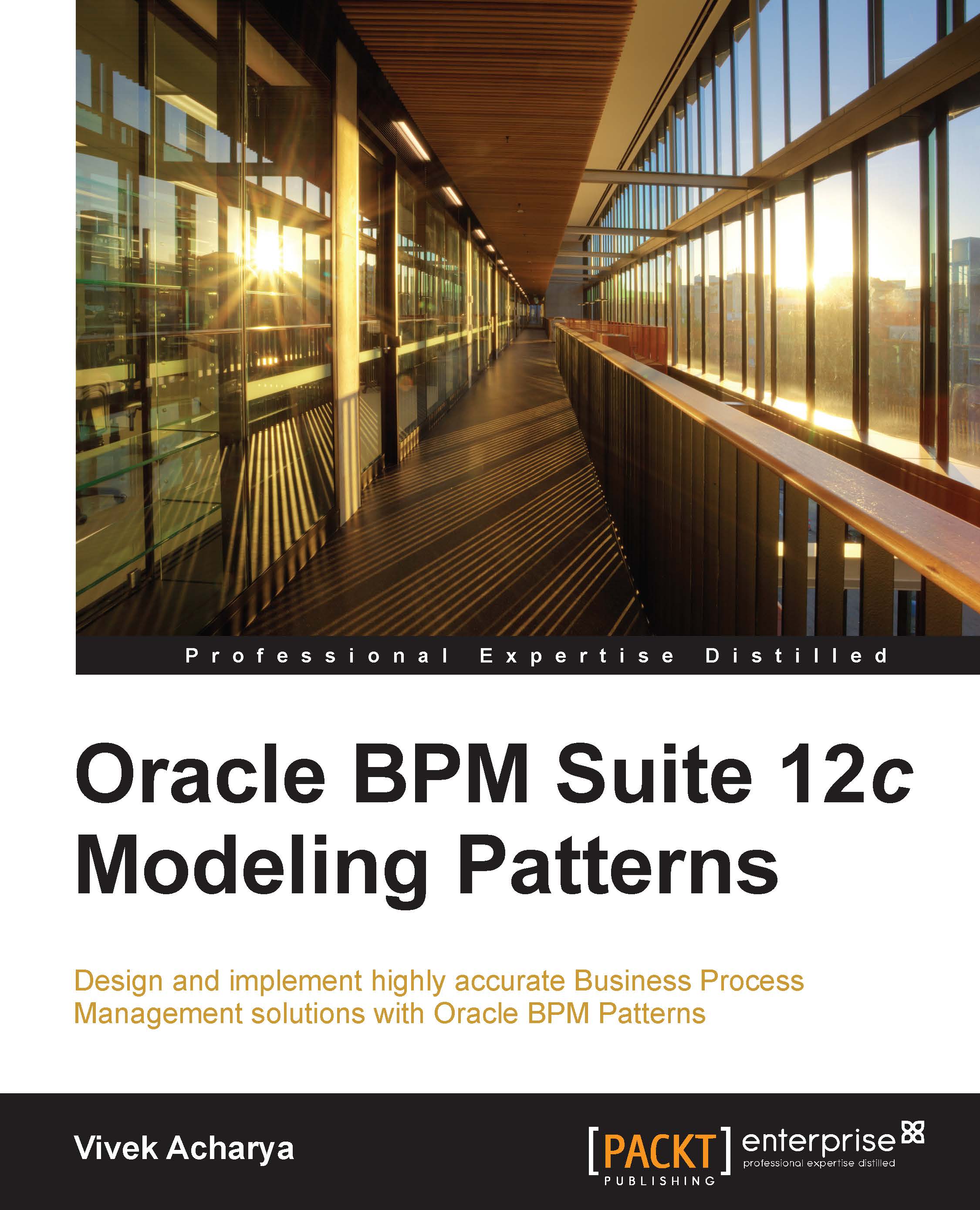
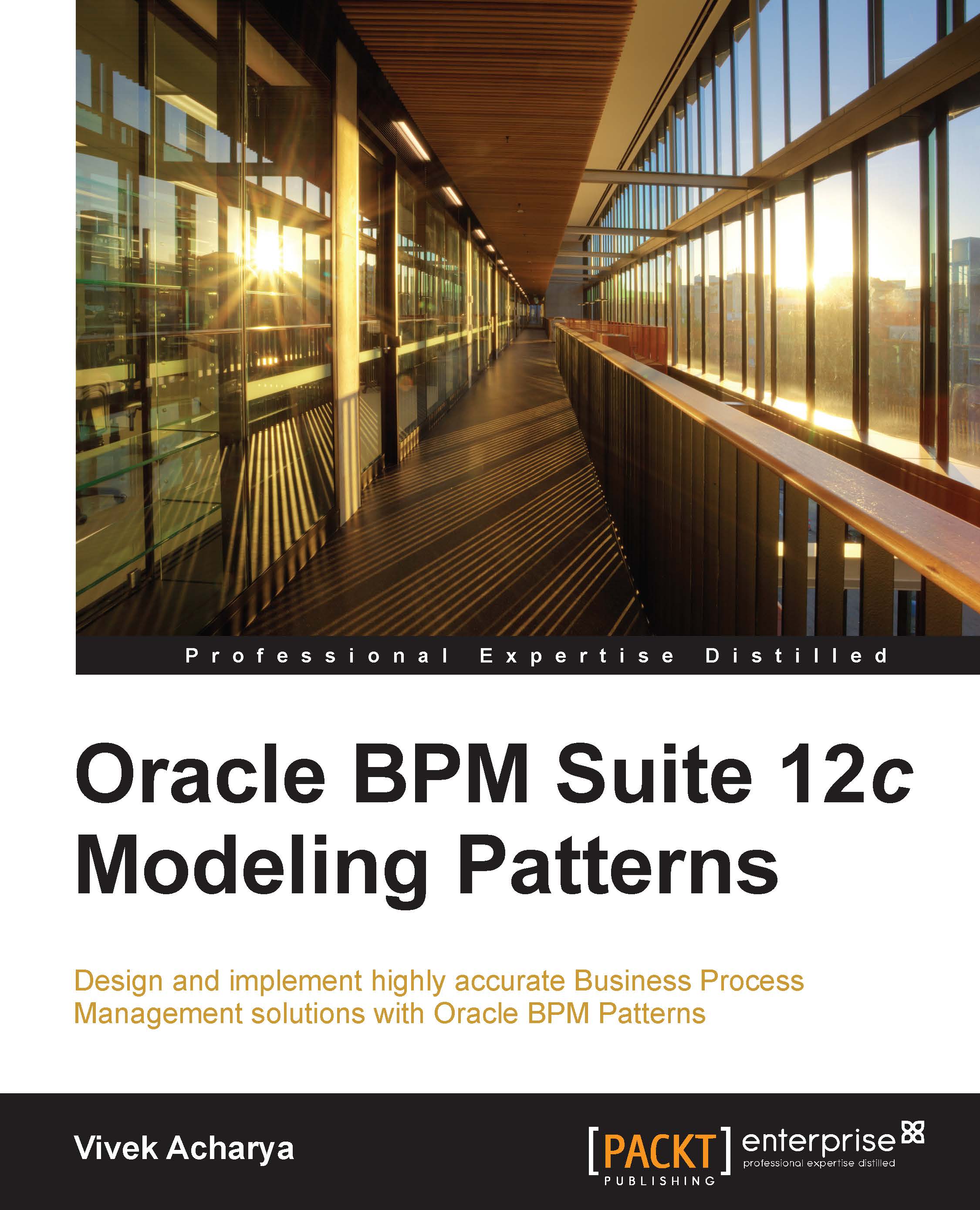
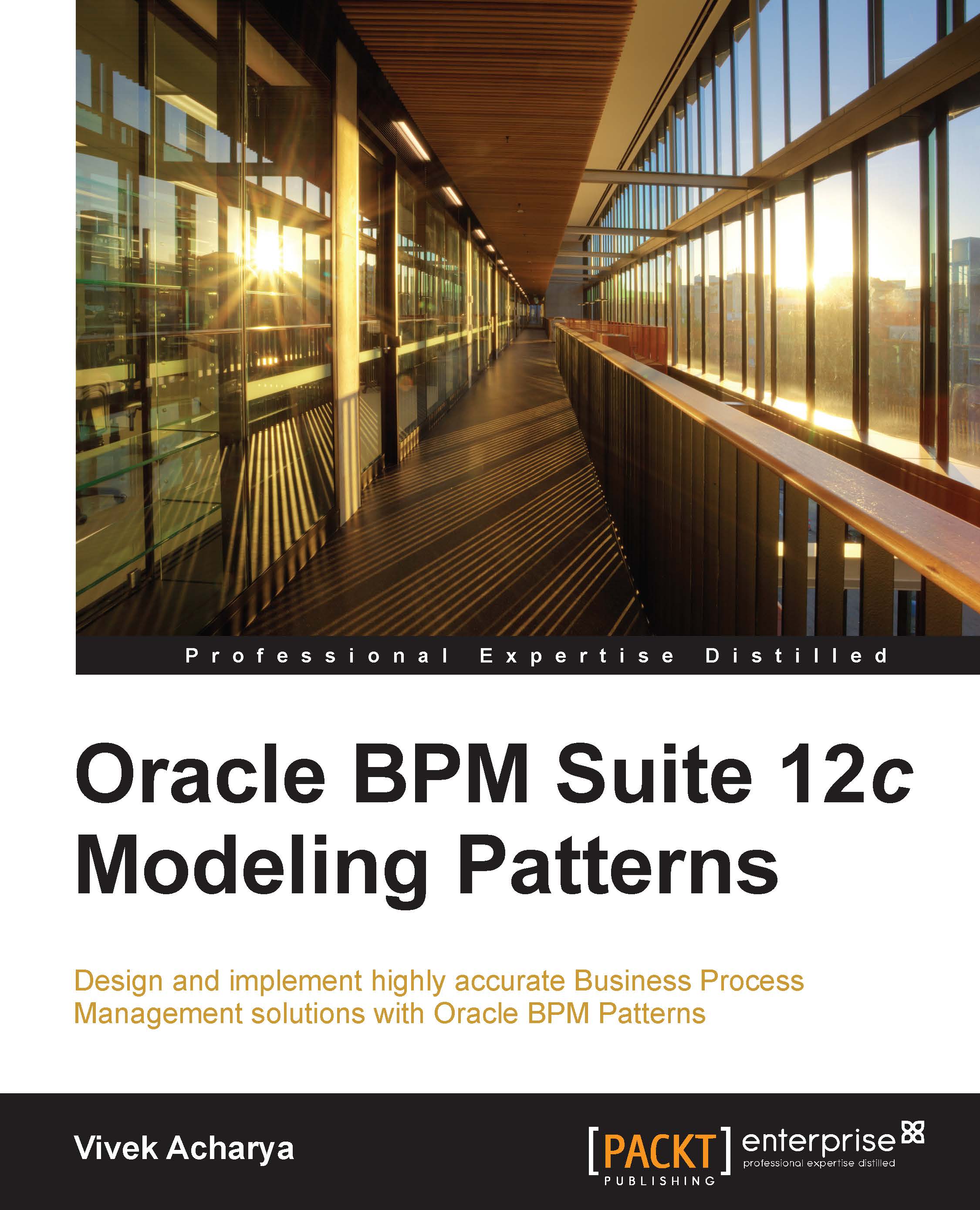
 Free Chapter
Free Chapter

