Presenting multiple records using ADF List View
In this recipe, we will get to know how to present multiple records at once using the ADF List View component, which is pretty similar to ADF Table with some minor differences.
If you don't care about sorting or filtering and you want to have more control of how the rows look, ADF List View is the component to use.
You can continue from the previous recipe or you can grab this project's recipe by cloning the PresentingMultipleWithListView application from the Git repository.
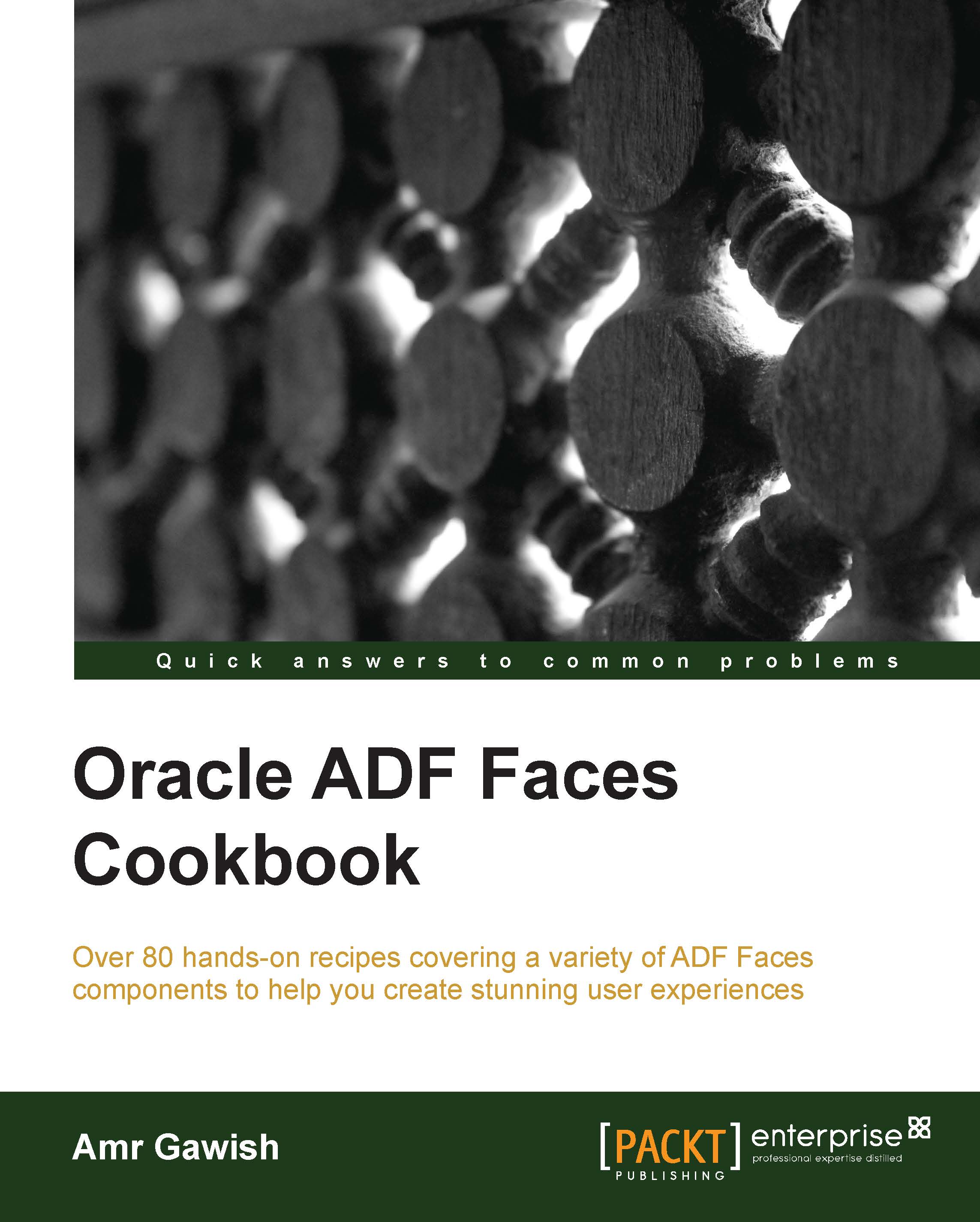
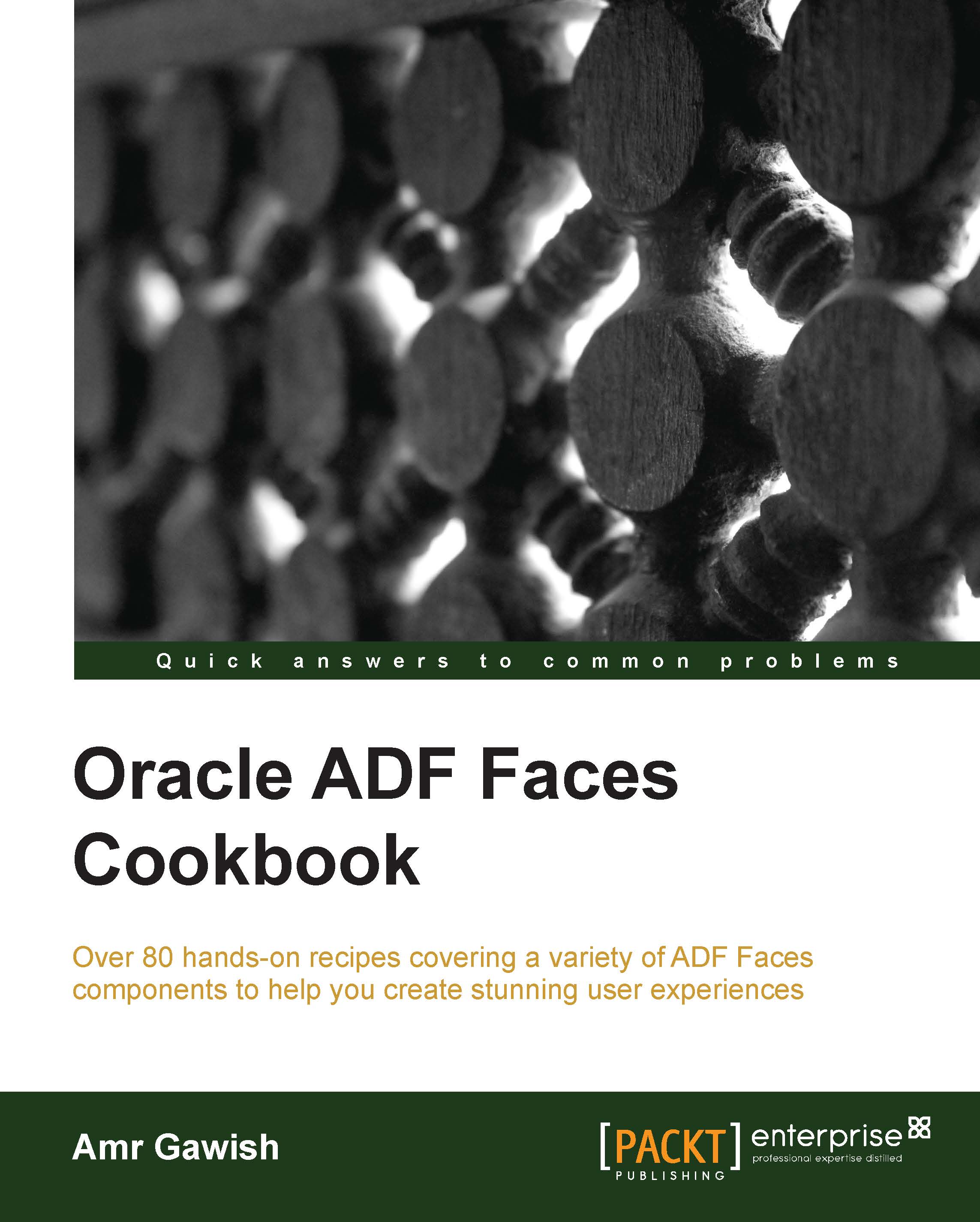
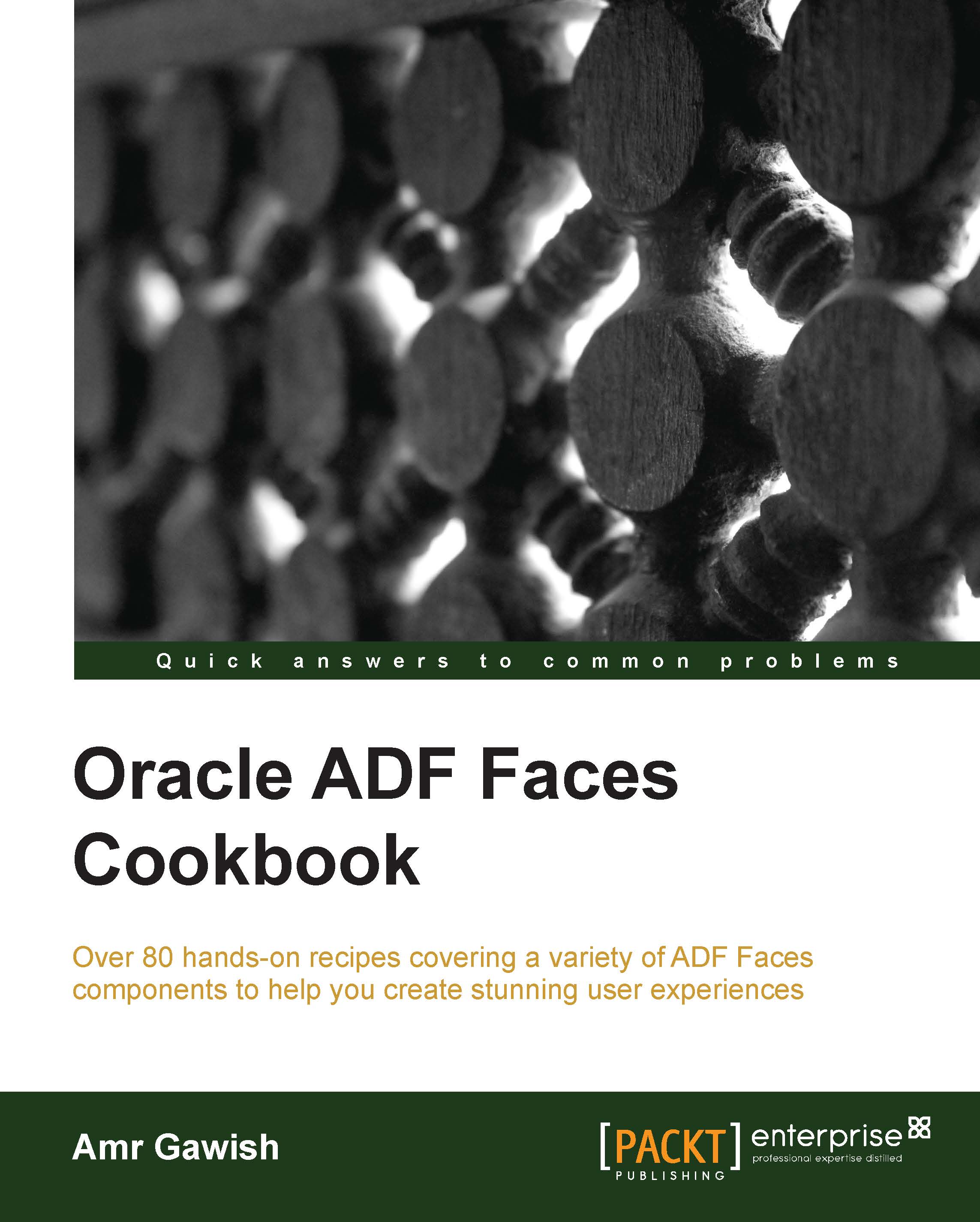
 Free Chapter
Free Chapter

