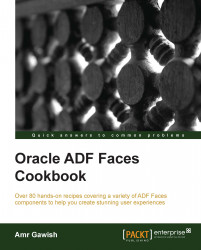The pop-up components are used with a number of other ADF Faces components to create dialogs, menus, notes, and windows that provide information or request input from end users. They can be configured to show a secondary window to request information or to edit inline without enforcing the user to leave the current page.
In this recipe, we will create a page, which will have pop-up dialogs, context menu pop ups, note windows, and pop-up windows. You can continue from the previous recipe, or you can grab the ADFFacesPopups application from Git repository.
To add different pop ups, follow the ensuing steps:
Open the
adfc-config.xmlfile.Drag-and-drop a view activity inside the diagram and name it
employeesPopup.Double-click on the view activity to create the JSF page and choose the Oracle Three Column Layout as a template.
Drag
EmployeesView1underChapter4AppModuleDataControlfrom the Data Control pane, drop it into thecenterfacet...