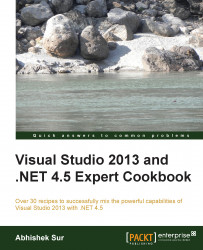Configuring the TFS is one of the most important tasks for good utilization of development resources. After installing the TFS in your system, you can open Team Foundation Server Administration Console to configure the server so as to add collection, projects, and users. Let's try to configure the most important sections of the TFS administration console and host an application inside it using Team Explorer.
Open the TFS administration console from the path C:\Program Files\Microsoft Team Foundation Server 12.0\Tools\TfsMgmt.exe if you have already installed it on your machine. The left-hand section of the following window shows the different types of subsections supported and the right-hand side will load the current section for configuration:

In the preceding screenshot, you can see that the default collection is already created for you. A project collection is a unit of the whole project or application. The users can be assigned...