-
Book Overview & Buying
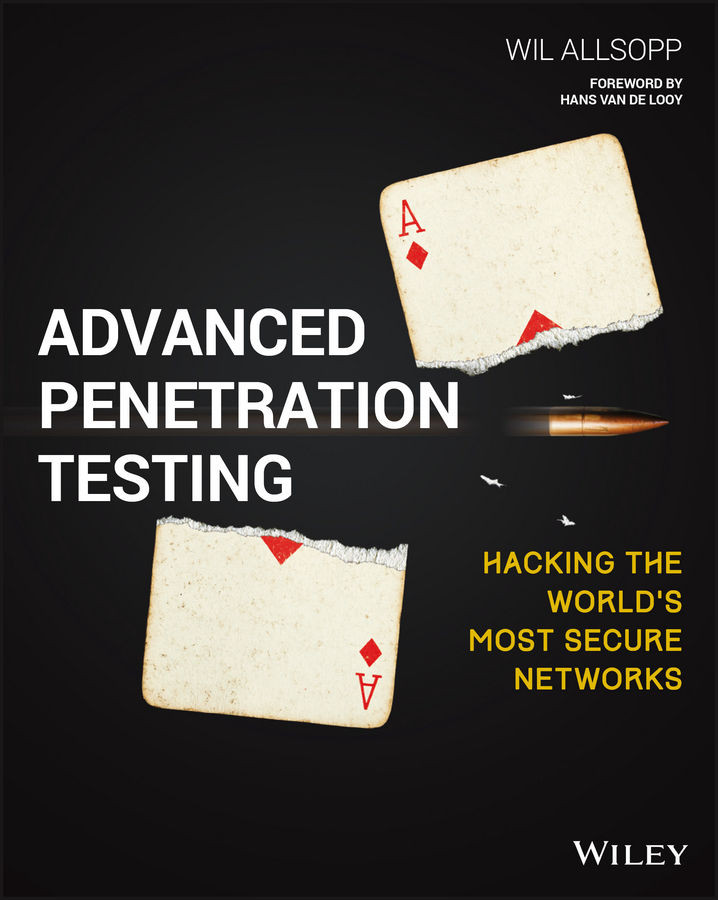
-
Table Of Contents
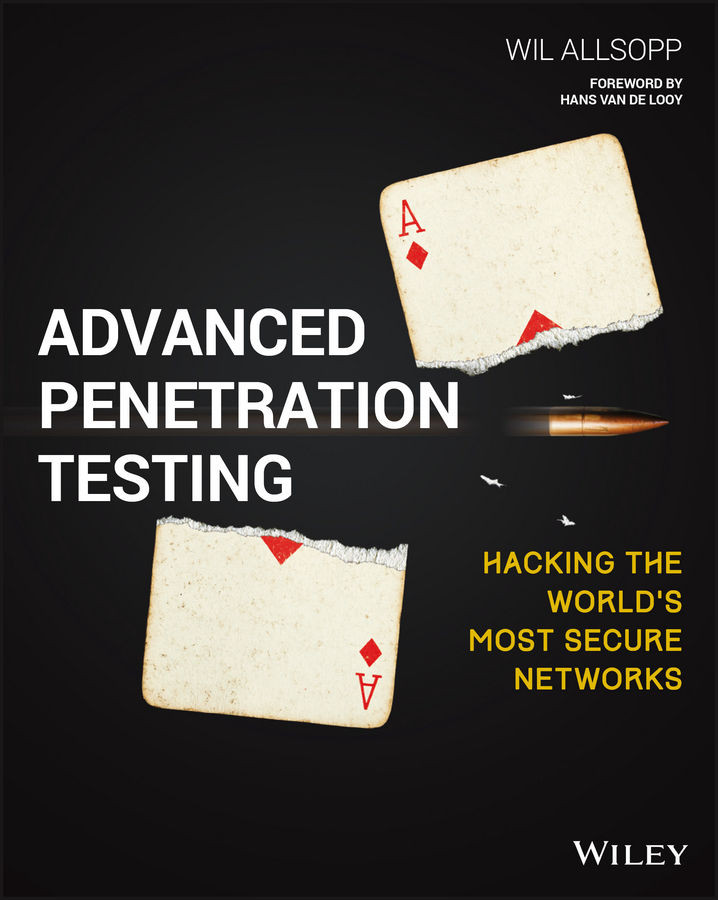
Advanced Penetration Testing
By :
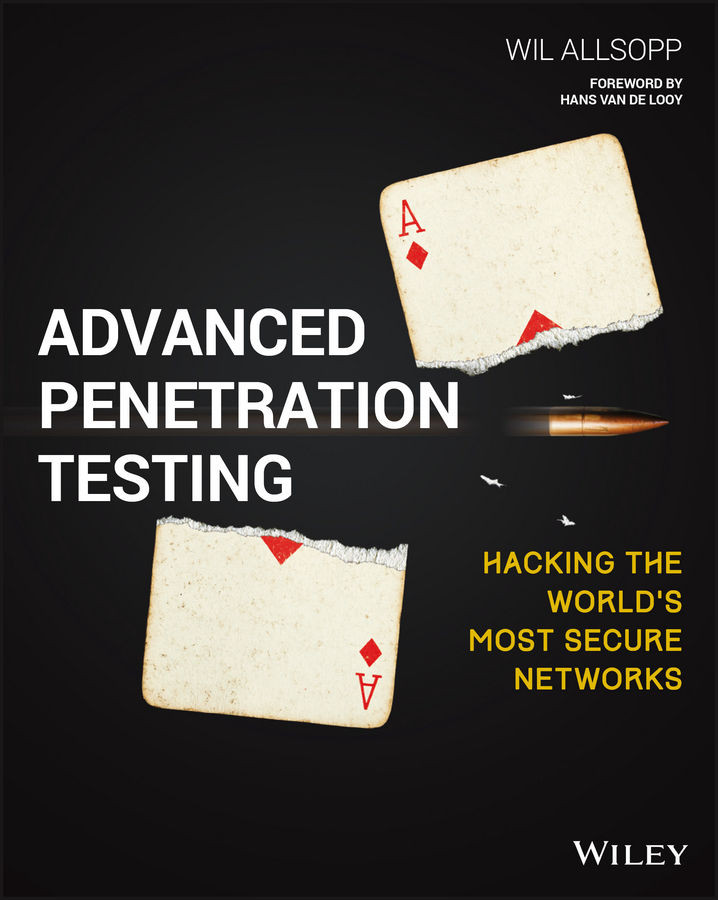
 Sign In
Start Free Trial
Sign In
Start Free Trial
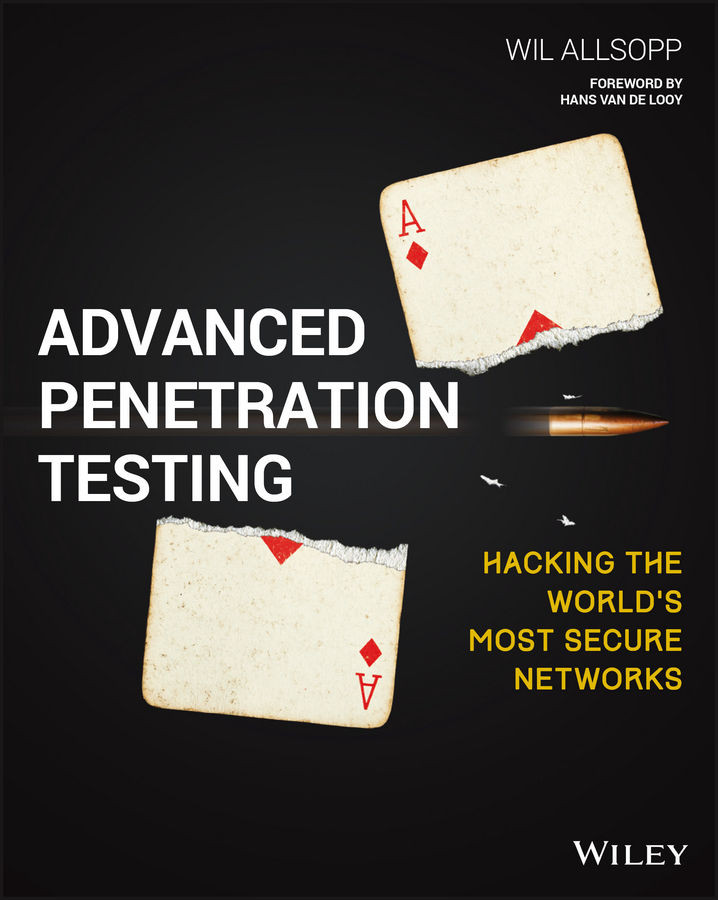
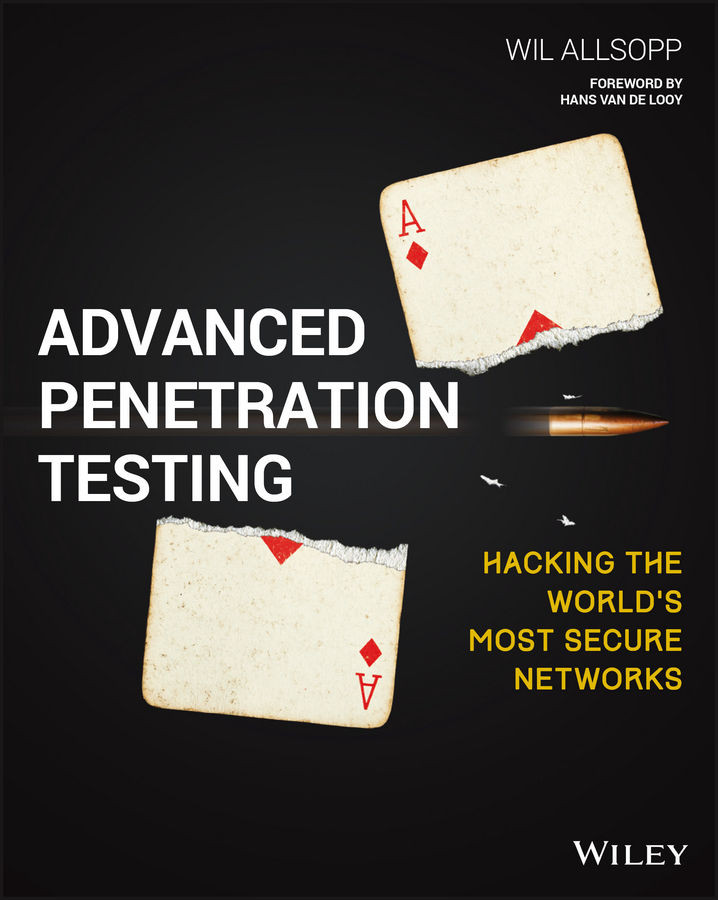
In the previous chapter I discussed, albeit briefly, the idea of persistence—that is the payload being able to survive reboots. There are numerous ways to do this, and now that we're dealing with multiple operating systems the problem multiplies. The method described in Chapter 1 will work but it's not very stealthy. Now that you're upping your game, it seems like a good time to revisit the concept with some better suggestions.
There are plenty of ways to autostart code in Windows that go beyond the obvious and the most common:
HKCU\Software\Microsoft\Windows\CurrentVersion\RunMicrosoft included several keys that were originally intended only for testing but which never got removed; you can execute code from there in the same way:
HKLM\Software\Microsoft\Windows NT\CurrentVersion\Image File Execution Optionsor
HKLM\Software\Wow6432Node\Windows NT\CurrentVersion\Image File Execution OptionsWhen using the Registry...
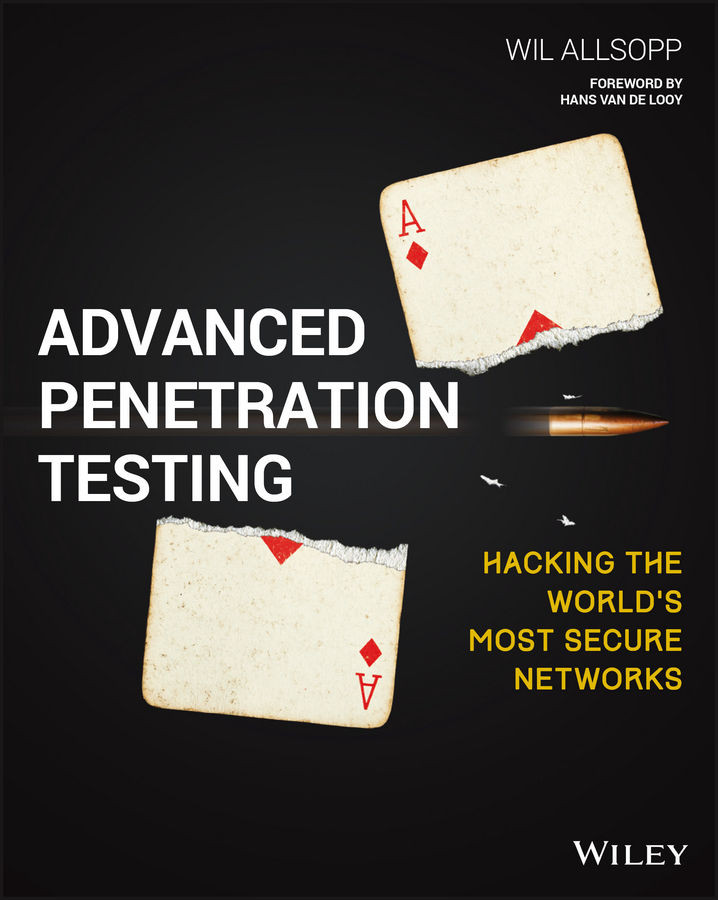
Change the font size
Change margin width
Change background colour