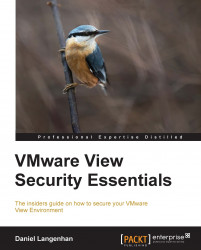All vSphere components and for that matter all View components communicate via a secure connection using SSL certificates. The following diagram shows all the API (HTTPS SSL secured) connections between the different layers:

All VMware products automatically create certificates during installation. However, when using certificates that have been issued from a Certificate Authority (CA), you make sure that no man-in-the-middle attack can occur. For this, we have to exchange the VMware self-signed SSL certificates that VMware uses by default with CA signed certificates.
Certificates improve not only the security for inter-server communication, but especially the client-server connectivity.
In this section we will see how we can import SSL certificates. If you don't have any trusted certificate, I will quickly show you how you get an Active Directory (AD) CA signed certificate.