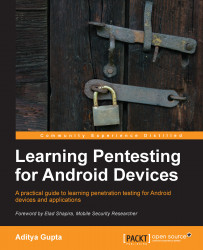As we have seen in the previous chapter, SQLite databases are stored by default in Android in the /data/data/[package name]/databases/ location with an extension of .db files (.db in most of the cases in Android). Now, before we go deeper into SQLite vulnerabilities, we should get a clear understanding of SQLite statements and some of the basic commands.
Here, we have a basic Android application, which supports login and registration for the user, and uses SQLite in the backend. Follow these steps:
Let's run the application and analyze the databases created by it. You could download the vulnerable application from http://attify.com/lpfa/vulnsqlite.apk. The code sample used to create the database is as shown in the following screenshot:

This means we have seven fields with the names
id (integer),firstName (text),lastName (text),email (text),phoneNumber (text),username (text), andpassword (text). ThetableNamefield...