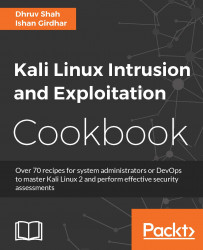One of the most dominant attacks is a denial-of-service attack, where the entire wireless network can be disrupted; in this attack legitimate users will not get access to the network. Wireless networks are easily prone to such attacks. Since the identification of a user is based on the Mac address it becomes very difficult to track the source of this activity. There are a few ways in which this happens such as by spoofing a fake source address, or requesting configuration changes by replicating the router. A few devices also respond to DoS attacks by completely shutting down the network. One resort is to spam or flood the wireless network with junk packets or keep sending Deauth packets to all the users on the network.
In this recipe, we are to see how DoS attacks take place.
We will need a user who is actively browsing the Internet or network and on the other end we will have our Kali Linux machine and the wireless adaptor connected to it.