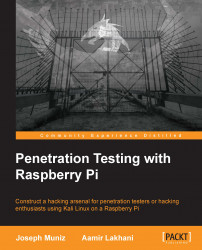There are a few methods to get data to your Raspberry Pi. One method is placing the Raspberry Pi in line between two systems using two Ethernet ports. This requires a USB to Ethernet adapter and the ability to physically connect the Raspberry Pi in this fashion. In the following example, we are connecting a windows laptop to one end of our Raspberry Pi and the network switch to the other. One of the Ethernet ports is a USB adapter.
For live penetration testing, you can customize the Raspberry Pi's protective case, as shown in the following image, to mimic anything from a power plug to a network hub to hide your attack system. We found that the average person won't mess with a small box attached to a network device if it looks like it belongs there. Once, we also placed a Raspberry Pi in office stationery, such as a hollow alarm clock, to conceal it during an authorized penetration test.

The Raspberry Pi needs to be configured to bridge the target system's Ethernet port...