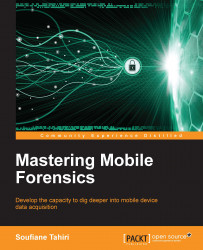In this section, we will look for the location of some of the evidence generated by a Windows Phone 8+ device. Usually, in a forensics investigation process, SMS/MMS messages are some of the most looked-for evidence. Windows Phone 8.x stores MMS data at %DataDrive%:\SharedData\Comms\Unistore\data\ as .dat files under subdirectories named 0 to +99 with more subdirectories named a to p.
The following is a picture contained within a received MMS:

The SMS and contact information (including synced contacts from LinkedIn, Facebook, and Twitter) data is stored under the %DataDrive%:\Users\WPCOMMSERVICES\APPDATA\Local\Unistore\ directory as a store.vol file, which is an ESE database:

The database is simply a huge repository of evidence and contains more than 54 tables (Activity, Appointment, EmailMetadata, EmailRecipientInfo, and so on). You can explore it using the ESEDatabaseView downloadable from http://www.nirsoft.net/utils/ese_database_view.html. This utility...