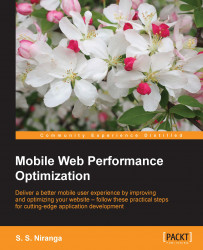When building a mobile website, you should always identify the sort of browser that the end user uses. These days, looking at analytics data, the developer can easily find out what type of customers they have and their needs. By having those data upfront, the developer can easily use browser features more effectively. In this section, we will discuss some of the major browsers available in the market.

Analytic data
You can find the top browser share trend of mobile/tablet in the following screenshot and the source to this data is https://www.netmarketshare.com/browser-market-share.aspx?qprid=1&qpcustomb=1:

Mobile/Tablet Top Browser Share Trend
Known for its natural ease of use, Safari is Apple's lightweight and smooth web browser. Since 2007, Safari has become the most favorite browser in the mobile world. The Safari browser is quick and simple to use. However, it does not have the customization option that a large number of clients look for in a browser nowadays.
Each and every browser has some unique features, and Safari does too. Safari is amazingly quick. It takes less than two seconds for the program to load and even less time to navigate interfaces on the site. Safari offers various features to users, such as tabs, spellcheck, and a secret key administrator. However, customizing the browser is a bit difficult. Also, Safari additionally needs parental and zoom controls.
One other main benefit that Safari has is its security features. The browser provides security from a wide range of malware and phishing sites.
Since 2008, after the first release, Chrome has gradually gained the largest market share in global Internet usage. The browser upholds Google's reputation for innovation and industry dominance. In the beginning, the Chrome browser got many ideas from other browsers, but now, other browsers are inspired by Chrome.
Google Chrome's best features are simplicity and speed, which is better than other browsers. The browser has earned many awards for its minimum loading time and seamless navigation.
Google Chrome offers many security features to its users to keep them safe from malware and phishing. Its auto-update feature ensures the installation of all the latest security fixes with ease. When a user navigates to a website that contains malware or phishing, this browser displays a warning.
When compared to other browsers, Internet Explorer has been the longest in the run. It was the most popular browser in the past, but it was suppressed by others because of its lack of security and features. However, recently Microsoft has placed a heavy focus on enhancing the security and features to give more options to users.
Internet Explorer may be not the fastest browser on the market, but Internet Explorer has many new features such as tabbed browsing and most visited sites based on browsing history that works great with the touchscreen. Also, the browser provides a variety of add-ons for a fully customized browsing experience. The add-ons are categorized into four groups such as accelerators, search providers, Web Slices, and toolbars. In each category, the user can find many downloads, and most of them are free.
Internet Explorer has had an awful run in the past; many hackers attacked Windows OS because of its larger market share, and it has affected Internet Explorer very badly. However, the latest version of the browser had included effective updates and patches to reduce those loopholes, and the browser provides a very user-friendly interface.
Mozilla developers are always offering products that represent the open web concept. They always try to keep the standards of their product and versions. Firefox, Mozilla's web browser, has always upheld these standards and has given a true mobile experience to its users.
All the features in Firefox are fairly standard, and their security features always keep the users in a safe place. Also, the user can easily sync this mobile browser with their desktop versions of Firefox and the home panel for the app is customizable with the user's choice. Adding to this, the swiping gestures and simple interfaces that Firefox has work well in smartphones and tablets, which gives a very pleasant experience to its users.
As I have mentioned in the previous section, if you have a limited mobile data package, every byte you download is really important. If that person is you and, if you don't care about the fancy features that conventional browsers offer, you should go with Opera Mini.
In the context of Opera Mini, the browser has a best image compression mechanism, and auto-play videos are disabled by default. This will save you 90 percent data compared to other browsers.
On the surface, Opera mini doesn't have a lot of variations compared to Opera's main version or any other browser. However, when you try to download an image-heavy site such as Facebook or Tumblr, you will notice the difference. The images that you are downloading from these sites look blurry compared to other browsers, but you will save a massive amount of mobile data.