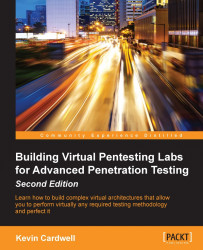Reporting is another one of the areas in testing that is often overlooked in training classes. This is unfortunate since it is one of the most important things you need to master. You have to be able to present a report of your findings to the client. These findings will assist them in improving their security practices, and if they like the report, it is what they will most often share with partners and other colleagues. This is your advertisement for what separates you from others. It is a showcase that not only do you know how to follow a systematic process and methodology of professional testing, you also know how to put it into an output form that can serve as a reference going forward for the clients. At the end of the day, as professional security testers, we want to help our clients improve their security scenario, and that is where reporting comes in. There are many references for reports, so the only thing we will cover here is the handling of findings. There are two components we use when it comes to findings, the first of which is a summary-of-findings table. This is so the client can reference the findings early on in the report. The second is the detailed findings section. This is where we put all of the information about the findings. We rate them according to severity and include the following.
This is where we provide the description of the vulnerability, specifically, what it is and what is affected.
For this section, you want to show the client that you have done your research and aren't just repeating what the scanning tool told you. It is very important that you research a number of resources and write a good analysis of what the vulnerability is, along with an explanation of the exposure it poses to the client site.
We want to provide the client a reference to the patches and measures to apply in order to mitigate the risk of discovered vulnerabilities. We never tell the client not to use the service and/or protocol! We do not know what their policy is, and it might be something they have to have in order to support their business. In these situations, it is our job as consultants to recommend and help the client determine the best way to either mitigate the risk or remove it. When a patch is not available, we should provide a reference to potential workarounds until one is available.