Maintaining access is crucial because we might need to interact with the hacked system repeatedly. Therefore, in order to achieve persistent access, we can add a new user to the hacked system, or we can use the persistence module from Metasploit.
Running the persistence module will make the access to the target system permanent by installing a permanent backdoor to it. Therefore, if the vulnerability patches, we can still maintain access to that target system, as shown in the following screenshot:
Running the persistence module will upload and execute a malicious .vbs script on the target. The execution of this malicious script will cause a connection attempt to be made to the attacker's system with a gap of every few seconds. This process will also be installed as a service and is added to the startup programs list. So, no matter how many times the target system boots, the service will be installed permanently. Hence, its effect remains intact unless the service is uninstalled or removed manually.
In order to connect to this malicious service at the target and regain access, we need to set up exploit/multi/handler. A handler is a universal exploit handler used to handle incoming connections initiated by the executed payloads at the target machine. To use an exploit handler, we need to issue commands from the Metasploit framework's console, as shown in the following screenshot:
A key point here is that we need to set the same payload and the same LPORT option that we used while running the persistence module.
After issuing the exploit command, the handler starts to wait for the connection to be made from the target system. As soon as an incoming connection is detected, we are presented with the meterpreter shell.
Information on meterpreter backdoors using metsvc can be found at https://www.offensive-security.com/metasploit-unleashed/meterpreter-backdoor/.
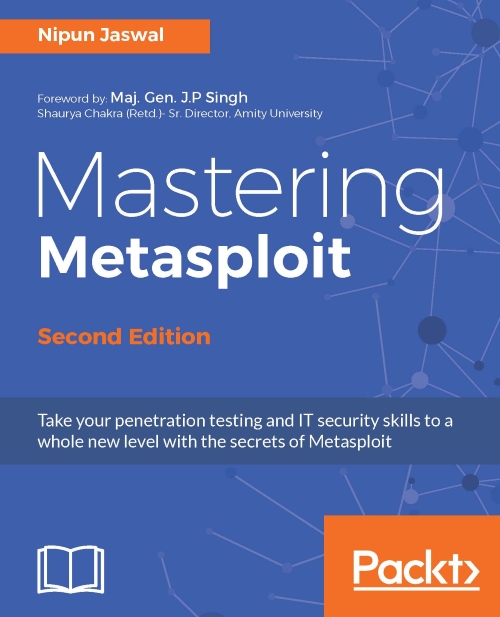
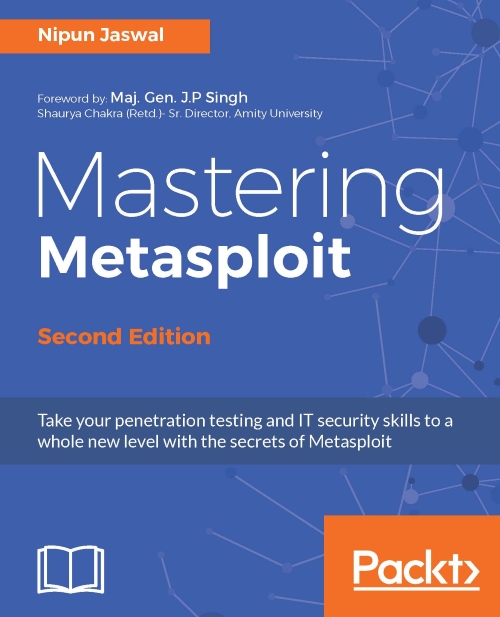
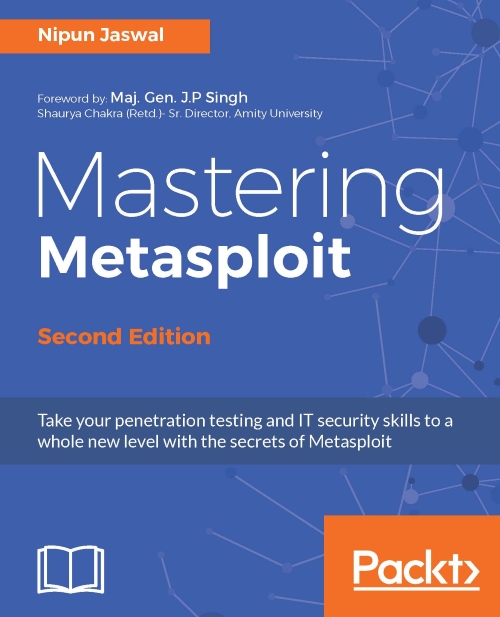
 Free Chapter
Free Chapter


