Chapter 1. Approaching a Penetration Test Using Metasploit
"In God I trust, all others I pen-test" - Binoj Koshy, cyber security expert
Penetration testing is an intentional attack on a computer-based system with the intention of finding vulnerabilities, figuring out security weaknesses, certifying that a system is secure, and gaining access to the system by exploiting these vulnerabilities. A penetration test will advise an organization if it is vulnerable to an attack, whether the implemented security is enough to oppose any attack, which security controls can be bypassed, and so on. Hence, a penetration test focuses on improving the security of an organization.
Achieving success in a penetration test largely depends on using the right set of tools and techniques. A penetration tester must choose the right set of tools and methodologies in order to complete a test. While talking about the best tools for penetration testing, the first one that comes to mind is Metasploit. It is considered one of the most effective auditing tools to carry out penetration testing today. Metasploit offers a wide variety of exploits, an extensive exploit development environment, information gathering and web testing capabilities, and much more.
This book has been written so that it will not only cover the frontend perspectives of Metasploit, but it will also focus on the development and customization of the framework as well. This book assumes that the reader has basic knowledge of the Metasploit framework. However, some of the sections of this book will help you recall the basics as well.
While covering Metasploit from the very basics to the elite level, we will stick to a step-by-step approach, as shown in the following diagram:
This chapter will help you recall the basics of penetration testing and Metasploit, which will help you warm up to the pace of this book.
In this chapter, you will learn about the following topics:
- The phases of a penetration test
- The basics of the Metasploit framework
- The workings of exploits
- Testing a target network with Metasploit
- The benefits of using databases
An important point to take a note of here is that we might not become an expert penetration tester in a single day. It takes practice, familiarization with the work environment, the ability to perform in critical situations, and most importantly, an understanding of how we have to cycle through the various stages of a penetration test.
When we think about conducting a penetration test on an organization, we need to make sure that everything is set perfectly and is according to a penetration test standard. Therefore, if you feel you are new to penetration testing standards or uncomfortable with the term Penetration testing Execution Standard (PTES), please refer to http://www.pentest-standard.org/index.php/PTES_Technical_Guidelines to become more familiar with penetration testing and vulnerability assessments. According to PTES, the following diagram explains the various phases of a penetration test:
Refer to the http://www.pentest-standard.org website to set up the hardware and systematic phases to be followed in a work environment; these setups are required to perform a professional penetration test.
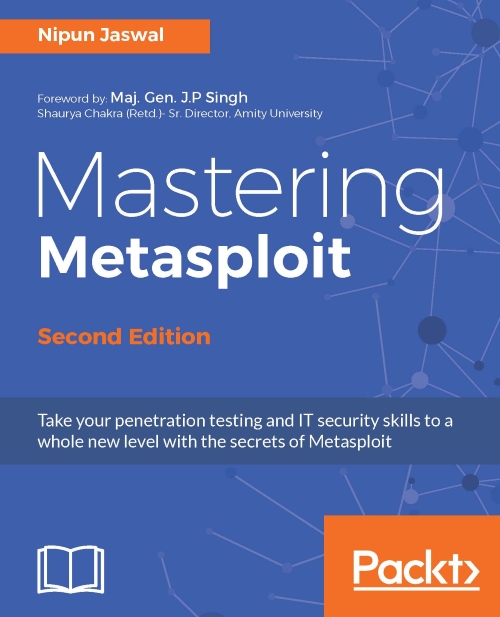
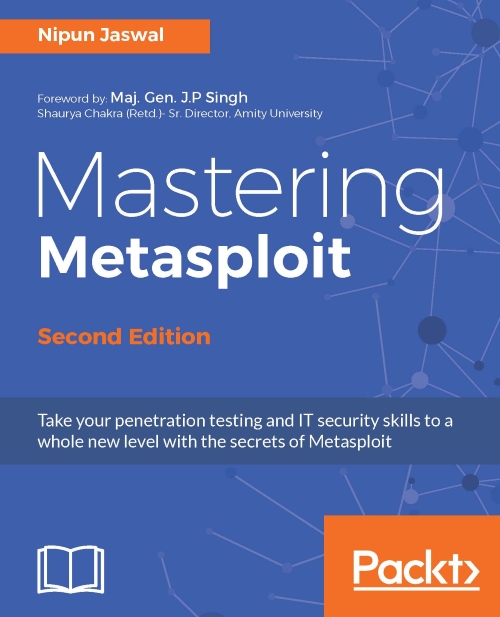
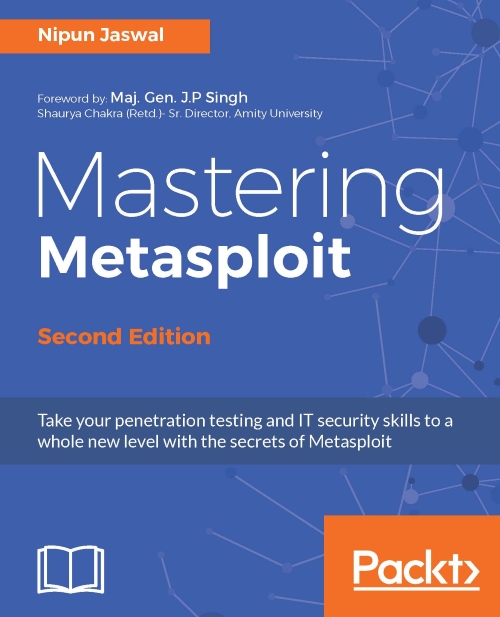
 Free Chapter
Free Chapter



