Overview of this book
Metasploit is a popular penetration testing framework that has one of the largest exploit databases around. This book will show you exactly how to prepare yourself against the attacks you will face every day by simulating real-world possibilities.
We start by reminding you about the basic functionalities of Metasploit and its use in the most traditional ways. You’ll get to know about the basics of programming Metasploit modules as a refresher, and then dive into carrying out exploitation as well building and porting exploits of various kinds in Metasploit.
In the next section, you’ll develop the ability to perform testing on various services such as SCADA, databases, IoT, mobile, tablets, and many more services. After this training, we jump into real-world sophisticated scenarios where performing penetration tests are a challenge. With real-life case studies, we take you on a journey through client-side attacks using Metasploit and various scripts built on the Metasploit framework.
By the end of the book, you will be trained specifically on time-saving techniques using Metasploit.
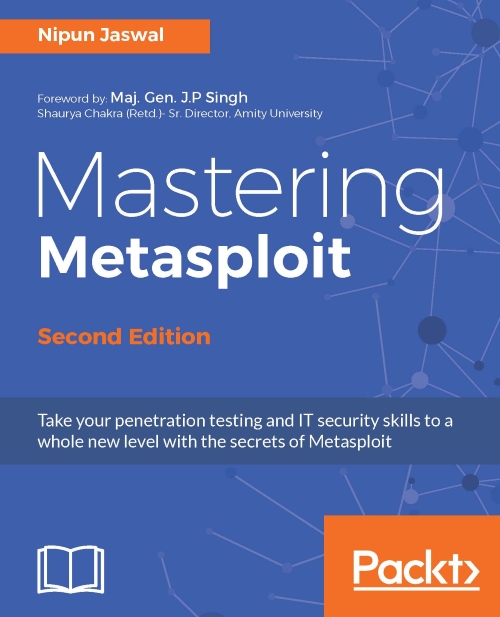
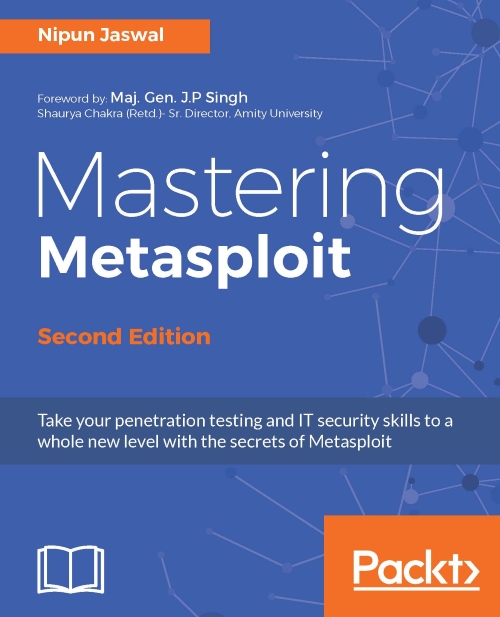
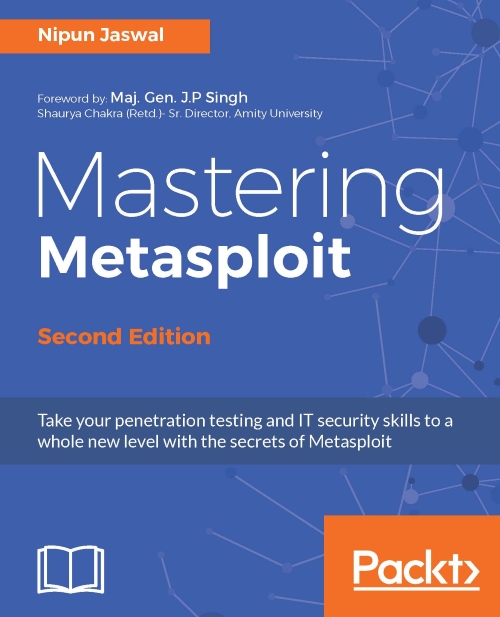
 Free Chapter
Free Chapter




