Overview of this book
Investigating digital media is impossible without forensic tools. Dealing with complex forensic problems requires the use of dedicated tools, and even more importantly, the right strategies. In this book, you’ll learn strategies and methods to deal with information stored on smartphones and tablets and see how to put the right tools to work.
We begin by helping you understand the concept of mobile devices as a source of valuable evidence. Throughout this book, you will explore strategies and "plays" and decide when to use each technique. We cover important techniques such as seizing techniques to shield the device, and acquisition techniques including physical acquisition (via a USB connection), logical acquisition via data backups, over-the-air acquisition. We also explore cloud analysis, evidence discovery and data analysis, tools for mobile forensics, and tools to help you discover and analyze evidence.
By the end of the book, you will have a better understanding of the tools and methods used to deal with the challenges of acquiring, preserving, and extracting evidence stored on smartphones, tablets, and the cloud.
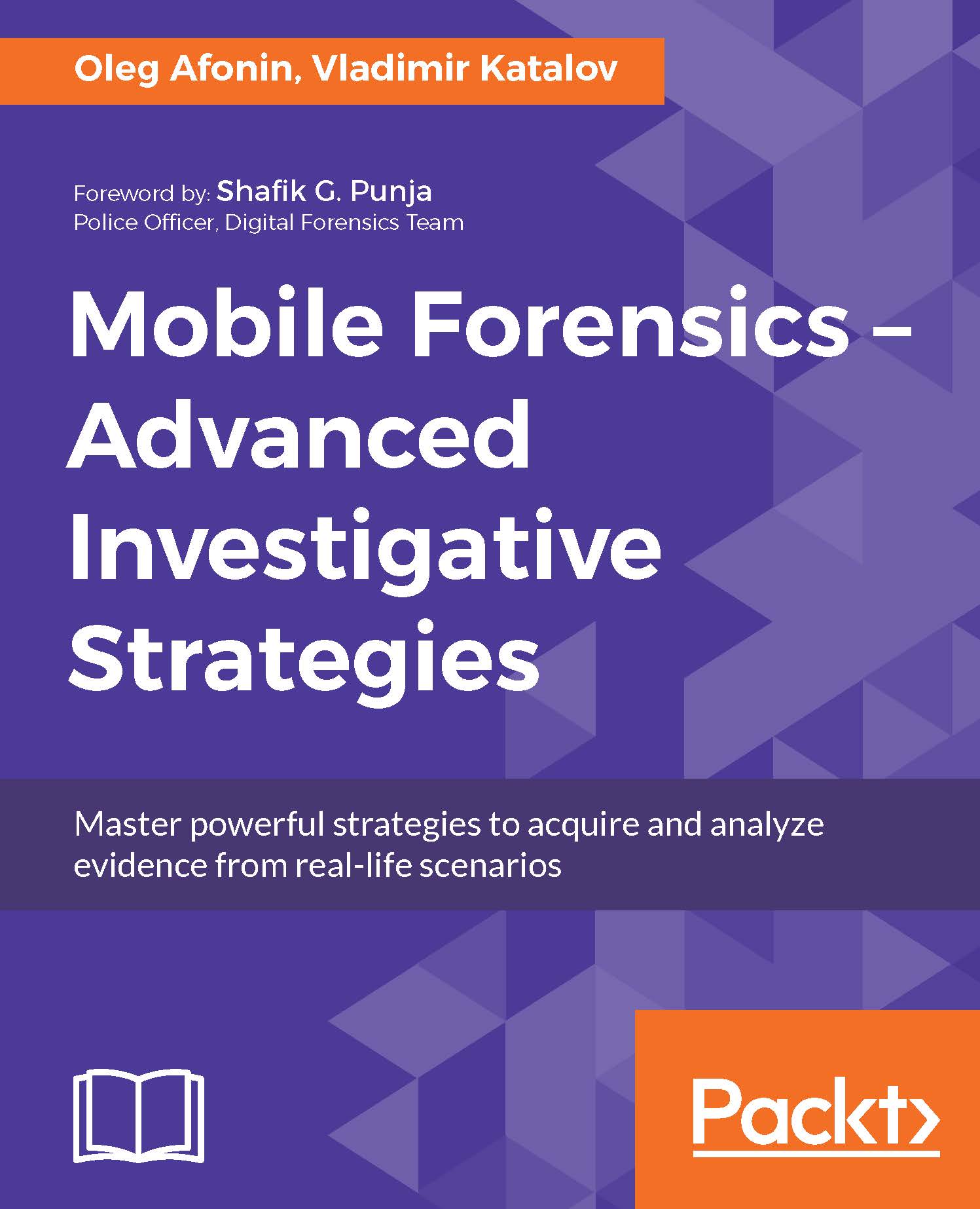
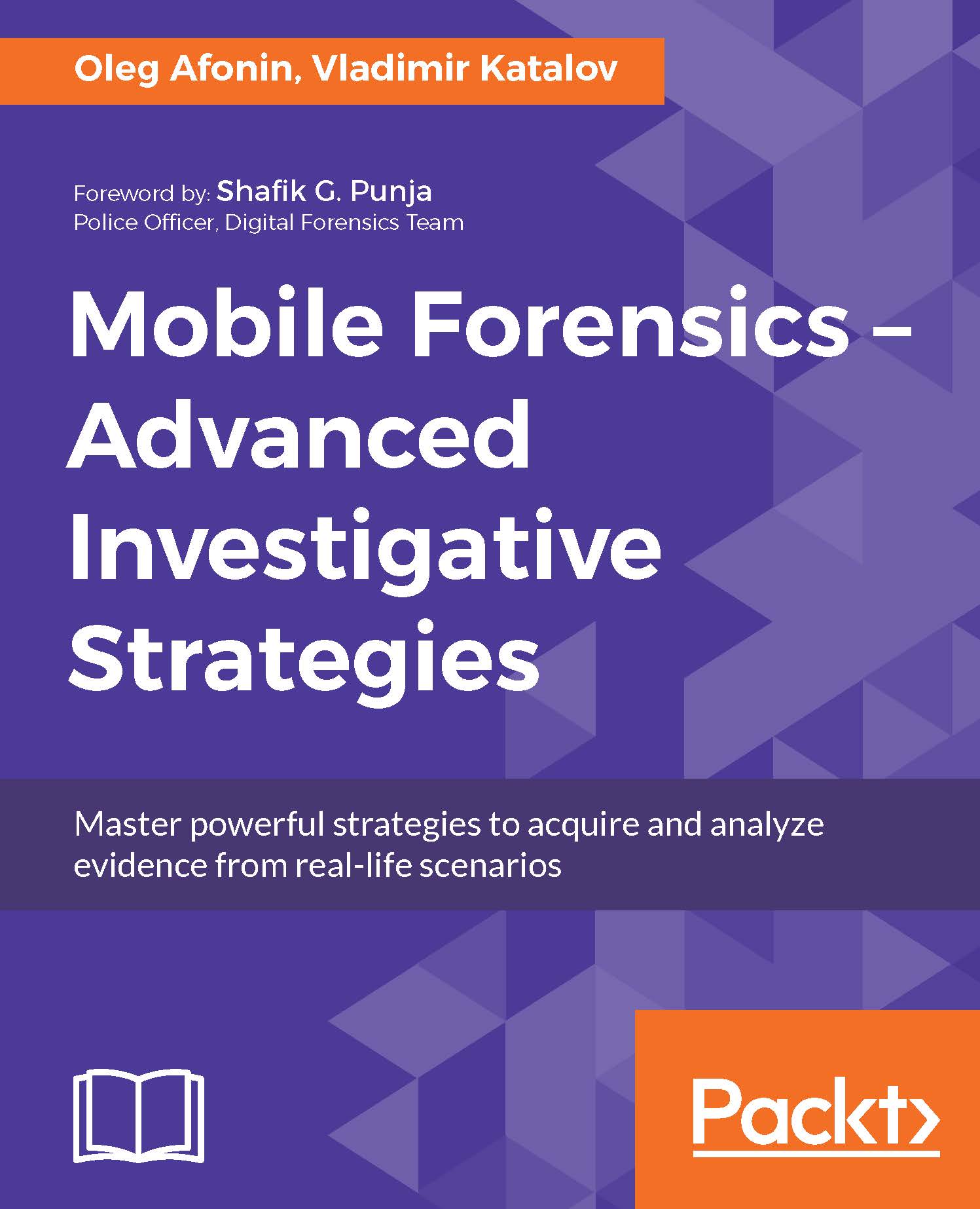
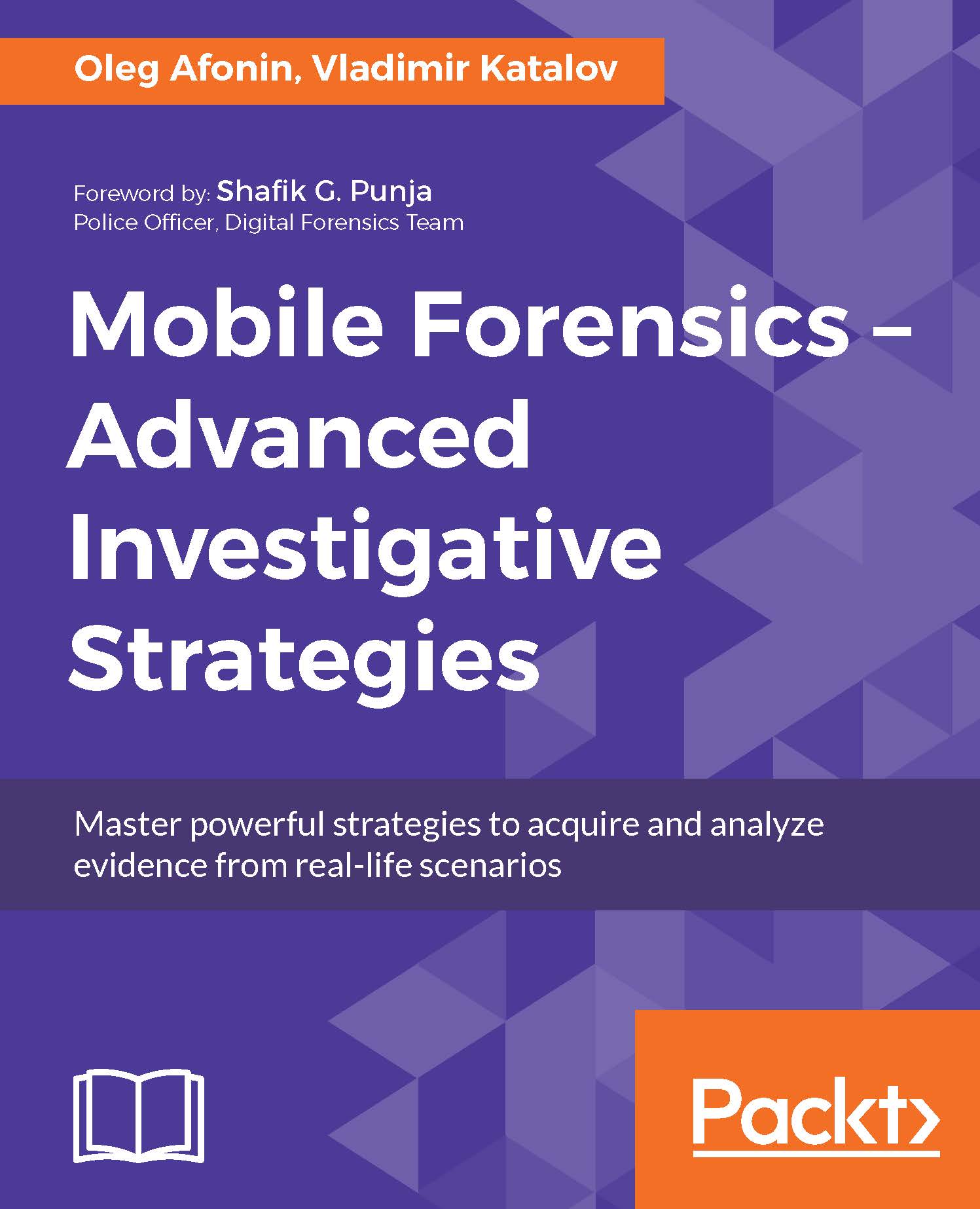
 Free Chapter
Free Chapter
