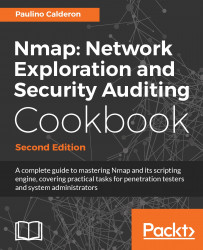Throughout the following recipes, we will use the tools included with the Nmap project, so it is a good idea to install the latest versions now. This recipe will show how to download the latest copy of the source code from the development repositories and install Nmap and related tools in your UNIX-based system.
We always prefer working with the very latest stable version of the repository because precompiled packages take time to prepare and we may miss a patch or a new NSE script. The following recipe will show the process of configuring, building, and maintaining an up-to-date copy of the Nmap project in your arsenal.
Before continuing, you need to have a working Internet connection and access to a subversion client. Unix-based platforms come with a command-line client named subversion (svn). To check whether it's already installed in your system, just open a terminal and type the following command:
$ svnIf the command was not found, install svn using your favorite package manager or build it from source code. The instructions to build svn from source code are out of the scope of this book, but they are widely documented online. Use your favorite search engine to find specific instructions for your system.
When building Nmap, we will also need additional libraries such as the development definitions from OpenSSL or the make command. In Debian based systems, try the following command to install the missing dependencies:
#apt-get install libssl-dev autoconf make g++Note that OpenSSL is optional, and Nmap can be built without it; however, Nmap will be crippled as it uses OpenSSL for functions related to multiprecision integers, hashing and encoding/decoding for service detection, and the Nmap Scripting Engine.
- First, we need to grab a copy of the source code from the official repositories. To download the latest version of the development branch, we use the checkout (or
co) command:
$svn co --username guest https://svn.nmap.org/nmap- Now you should see the list of downloaded files and the message
Checked out revision <Revision number>. A new directory containing the source code is now available in your working directory. After we install the required dependencies, we are ready to compile Nmap with the standard procedure: configure, make, and make install. Go into the directory containing the source code and enter the following:
$./configure- If the configuration process completes successfully, you should see some nice ASCII art (it's selected randomly, so you might not necessarily see this one):

- To compile Nmap, use
make:
$make- Now you should see the binary nmap in your current working directory. Finally, to install Nmap on the system, execute
make installwith administrative privileges:
#make installYou should see the message NMAP SUCCESFULLY INSTALLED when the operation is complete.
The SVN repository hosted at https://svn.nmap.org/nmap contains the latest stable version of Nmap and has world read access that allows anyone to grab a copy of the source code. We built the project from scratch to get the latest patches and features. The installation process described in this recipe also installed Zenmap, Ndiff, and Nping.
The process of compiling Nmap is similar to compiling other Unix-based applications, but there are several compiled time variables that can be adjusted to configure the installation. Precompiles binaries are recommended for users who can't compile Nmap from source. Unix-based systems are recommended because of some Windows limitations described at https://nmap.org/book/inst-windows.html.
If you want to try the latest creations of the development team, there is a folder named nmap-exp that contains several experimental branches of the project. The code stored in this folder is not guaranteed to work all the time as it is used as a sandbox until it is ready to be merged in production. The subversion URL of this folder is https://svn.nmap.org/nmap-exp/.
The Nmap project is very active (especially during summer), so do not forget to update your copy regularly. If you keep a working copy of the svn repository, you may do this easily by executing the following commands inside that directory:
$svn up $make #make install
If you do not need the other Nmap utilities, such as Nping, Ndiff, or Zenmap, you may use different configure directives to omit their installation during the configuration step:
./configure --without-ndiff ./configure --without-zenmap ./configure --without-nping
For a complete list of configuration directives, use the --help command argument:
$./configure --help Precompiled Nmap packages can be found for all major platforms at https://nmap.org/download.html for those who do not have access to a compiler. When working with precompiled packages, just make sure that you grab a fairly recent version to avoid missing important fixes or enhancements.