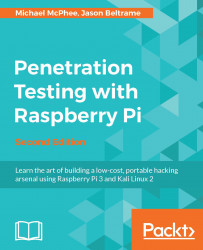Putting together Raspberry Pi 3 for basic operation is a pretty straightforward process. There are a few items that need to be assembled before the initial use. Depending on package we get, we may have some additional parts that can be put together. The first thing we did was installed the heat sinks onto both the Broadcom chip, as well as the LAN chip:

Next, we put the board in the case for protection, since we don't want anything to happen to our Raspberry Pi. There are different case options, and depending on the kit we get, we may get a different color or type. For example, there may be a need to hide our Pi from others. So stealth is sometimes a need or requirement, and the Pi can be hidden in objects or placed in a plain white case to look like it belongs to something else, such as a power adapter. In situations such as this, we may want to consider using a USB power supply to power our Raspberry Pi so as not to draw attention to the power cable running from the hidden Pi to the wall. This is ideal for a true plant scenario. Based on our tests, powering our Pi with the USB power stick gives us about 1 week or so, but our mileage will vary depending on the size of the power stick, as well as how heavily we consume the resources of the Pi over that time period.
Tip
Some people choose not to use the heat sinks or want to know if they are needed. We would always use the heat sink, especially if the Raspberry Pi is in a case and/or you plan on overclocking it (more on that topic in Chapter 2, Preparing for Battle). The chips tend to get a little hotter than the previous generations, and the last thing you would want to do is to overheat your Raspberry Pi.

After that, the Raspberry Pi 3 was fully assembled, we merely hooked up our monitor via the High-Definition Multimedia Interface (HDMI) interface using the cable provided,which is plugged in our USB mouse and keyboard, and start preparing for the SD card for the operating system.