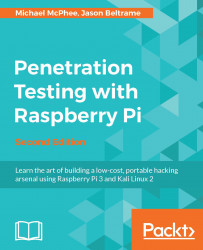The Raspberry Pi 3 includes built-in Bluetooth hardware that has potential applications in Bluetooth-related hacks and reconnaissance. However, this onboard adapter's functionality is not yet supported in Kali Linux or most other distributions, with Raspian being the sole exception. We attempted multiple times to build the tools from source and experimented with many drivers, but at the end of the day, Bluetooth functions will (for now) have to come from a third-party dongle that has been proven on earlier platforms, such as the Pi 2.
Fear not, USB Bluetooth adapters are another story! We were able to install a variety of USB Bluetooth dongles with ease, and while some nuances may be out there depending on the make and model, most follow a similar workflow. We used the Panda Nano Bluetooth 4.0 dongle (available at https://www.amazon.com/Panda-Bluetooth-4-0-Nano-Adapter/dp/B00BCU4TZE) and got it up and running in less than 10 minutes using the following process...