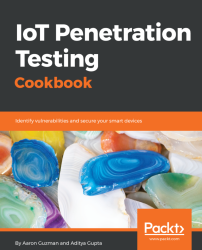Now that we have covered various exploitation techniques on hardware devices, it is time to cover one of the most important methods to compromise a device-JTAG. We have already seen what JTAG is and what JTAG pins usually look like.
Let's get started with identifying the JTAG pinouts on our given target device. For this, we will use JTAGulator, which is a hardware tool built by Joe Grande to identify JTAG pinouts.
Once you have connected all the JTAGulator channels to the expected JTAG pinouts on the target device, additionally connecting the GND to GND.
- Launch the screen using the following code:
sudo screen /dev/ttyUSB0 115200 - Then, you will be granted with a JTAGulator prompt, as shown in the following screenshot:

- The first thing that we will do here is set our target device's voltage, which in the current scenario is 3.3. To do this, simply type
Vfollowed by3.3as shown in the following screenshot:

- Once we have set the target voltage...