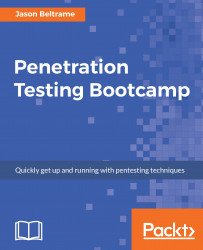When a domain gets registered, there is some specific contact information that must be entered. You can elect to have this information publicly shown or pay a fee to have it hidden so that others can't see this personal information. This includes items such as name, physical address, email address, and telephone number. Besides the contact information, there is other relevant information there such as domain registration dates and assigned nameservers. Information can be useful.
Using whois against the company's domain allows us to see some of the pertinent information such as who maintains the DNS records and their contact information. Using the registration dates lets you know when the domain may expire, and you could use this information to potentially register it yourself when it expires, if the company forgets. This has happened to many high-profile sites in the past.
Here is a screenshot from whois for google.com related to the domain information...