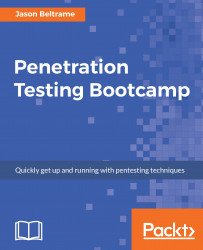Now, it is time to try and exploit some of the targets we found during our vulnerability scans. This is where msfconsole will become our new best friend. Msfconsole is the single pane of glass/centralized console for Metasploit. It's my favorite way to use Metasploit, since it is one of the few ways by which we can access most of the features contained in the product.
To launch msfconsole, just open up a Terminal window and type msfconsole --help. Now, there are a bunch of options you can pass when starting msfconsole. Here is a screenshot of these options:

However, for my tests, we are just going to run the command without any additional options. To do this, just run msfconsole from the command line, and you should get to the msf prompt:

Once inside msfconsole, it can definitely be intimidating. Running the help command will display all the options you have. There are a lot of great things in there, but where do you start? The first thing I do is run...