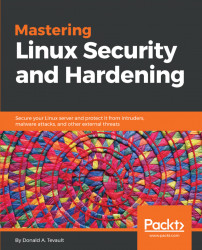Debian and its offspring, such as Ubuntu, have two user creation utilities:
useraddon Debian/Ubuntuadduseron Debian/Ubuntu
The useradd utility is there, but Debian and Ubuntu don't come with the handy preconfigured defaults as Red Hat and CentOS do. If you were to just do sudo useradd frank on a default Debian/Ubuntu machine, Frank would have no home directory and would be assigned the wrong default shell. So, to create a user account with useradd on a Debian or Ubuntu system, the command would look something like:
sudo useradd -m -d /home/frank -s /bin/bash frankIn this command:
-mcreates the home directory.-dspecifies the home directory.-sspecifies Frank's default shell. (Without the-s, Debian/Ubuntu would assign to Frank the/bin/shshell.)
When you look at the home directories, you'll see that they're wide open, with execute and read privileges for everybody:
donnie@packt:/home$ ls -l total 8 drwxr-xr...