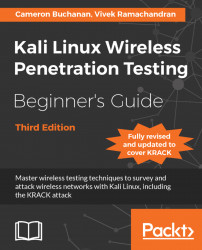We will need a RADIUS server for orchestrating WPA-Enterprise attacks. The most widely used open source RADIUS server is FreeRADIUS. However, setting it up is difficult and configuring it for each attack can be tedious.
Joshua Wright, a well-known security researcher, created a patch for FreeRADIUS that makes it easier to set up and conduct attacks. This patch was released as the FreeRADIUS-WPE (Wireless Pwnage Edition). Kali doesn't naturally come with FreeRADIUS-WPE, so you need to perform the following steps to set up FreeRADIUS-WPE:
Install FreeRADIUS-WPE with apt-get install freeradius-wpe. Now check your output to ensure it looks like the following screenshot: