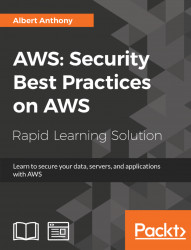Let us look at best practices to secure your servers in AWS cloud:
Use IAM roles for EC2: Always use IAM roles instead of IAM users for applications running on your EC2 instances. Assign a role to your EC2 instance for accessing other AWS services. This way, credentials for the role will not be stored in your EC2 instance like they are in case of an IAM user.
Use ELB: Put all your EC2 instances behind AWS ELB when applicable. In this configuration, you will shield your instances from receiving traffic directly from the internet and they will receive traffic only from the AWS ELB.
Security group configuration: A security group is a virtual firewall for your instance. It is imperative to configure it to secure your instances. Avoid allow all traffic, that is, opening up all ports for CIDR range of
0.0.0.0/0in your security group. Instead, allow a limited range of IP addresses to access your EC2 instances. Similarly, for your web servers, allow traffic only on port80and...