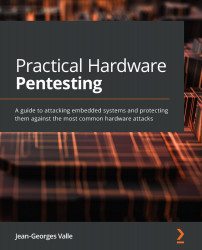Networking in embedded systems using Wi-Fi
Wi-Fi is a well-known radio network that is used by a lot of embedded systems. We will learn how to intercept traffic by mounting our own access point and listening and changing the traffic that goes through it. The methodology we will use is common to most Wi-Fi traffic analysis (phone apps, connected devices, and so on).
Selecting Wi-Fi hardware
Just like for Wi-Fi attacks, not every Wi-Fi chipset is capable of doing everything we need. Depending on your device requirements, it is possible that you may have to buy some specific hardware:
- Check that your hardware is compatible with the Wi-Fi band used by your device (a/b/g/n).
- Check that your device supports injection: https://www.aircrack-ng.org/doku.php?id=compatible_cards.
- Check that your hardware driver supports Access Point (AP) mode. You can check if the following command outputs something:
$sudo iw list|sed -n -r '/ace modes/,/^\t[^\t]/p'
If the output...