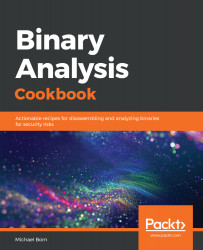I first learned about Evan Teran's EDB Debugger (appropriately referred to as the Evan Debugger) when studying for a hands-on penetration testing certification. I instantly fell in love with the user interface and usability. EDB Debugger is licensed under the GNU General Public License v2.0 (GPL v2.0). I hope you enjoy using this tool as much as I do.
The EDB Debugger is a GUI-based debugger capable of performing static and dynamic analysis of binaries, similar to the GNU Debugger (GDB). The only difference is that GDB doesn't have a GUI like the EDB Debugger. I plan on teaching both tools in later chapters, so we'll retrieve the source code for the EDB Debugger and will use this recipe to compile it.