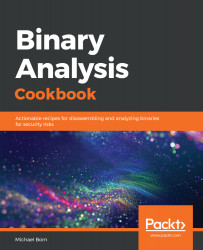In the previous recipe, we uncovered a loop that's used for deobfuscating parts of our binary in order to evade signature detection. In this recipe, we'll pick up from where we left off and identify other loops serving the same purpose. This is only one technique that is used in polymorphic code, but so far it appears to have been effective against our simple signature detection script.
Analyzing deobfuscation loops
Getting ready
Before we can continue with our analysis, we need to make sure our virtual machine is ready to go. Perform the following steps to get your lab back to the point where the previous recipe left off:
- Open VirtualBox if it's not running already, and start the Ubuntu 64-bit virtual machine...