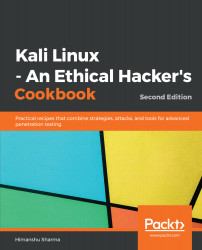Overview of this book
Many organizations have been affected by recent cyber events. At the current rate of hacking, it has become more important than ever to pentest your environment in order to ensure advanced-level security. This book is packed with practical recipes that will quickly get you started with Kali Linux (version 2018.4 / 2019), in addition to covering the core functionalities.
The book will get you off to a strong start by introducing you to the installation and configuration of Kali Linux, which will help you to perform your tests. You will also learn how to plan attack strategies and perform web application exploitation using tools such as Burp and JexBoss. As you progress, you will get to grips with performing network exploitation using Metasploit, Sparta, and Wireshark. The book will also help you delve into the technique of carrying out wireless and password attacks using tools such as Patator, John the Ripper, and airoscript-ng. Later chapters will draw focus to the wide range of tools that help in forensics investigations and incident response mechanisms. As you wrap up the concluding chapters, you will learn to create an optimum quality pentest report.
By the end of this book, you will be equipped with the knowledge you need to conduct advanced penetration testing, thanks to the book’s crisp and task-oriented recipes.