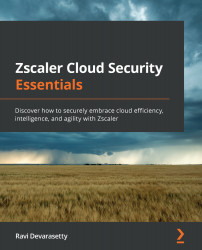Troubleshooting your ZPA solution
Once the ZPA solution has been implemented across the enterprise, it is necessary to have a consistent troubleshooting guide to resolve issues seen by the end users during steady state operations.
Let's look at the various types of ZCC app issues that could be seen by the end users and learn how to troubleshoot them.
Unable to access a service due to a captive portal error
When an end user is trying to access the service from a public location such as a coffee shop or an airport, the user usually needs to log into a captive portal after agreeing to the acceptable use policy (AUP). If the end user gets a captive portal error, they should do the following:
- Ask the user if they have logged into the captive portal.
- If the user has not completed this step, ask them to accept the AUP and log into the captive portal.
- Click Retry on the ZCC app.
If issues keep occurring, engage higher-tier support where the ZCC app timeout...