Overview of this book
Threat Hunting with Elastic Stack will show you how to make the best use of Elastic Security to provide optimal protection against cyber threats. With this book, security practitioners working with Kibana will be able to put their knowledge to work and detect malicious adversary activity within their contested network.
You'll take a hands-on approach to learning the implementation and methodologies that will have you up and running in no time. Starting with the foundational parts of the Elastic Stack, you'll explore analytical models and how they support security response and finally leverage Elastic technology to perform defensive cyber operations.
You’ll then cover threat intelligence analytical models, threat hunting concepts and methodologies, and how to leverage them in cyber operations. After you’ve mastered the basics, you’ll apply the knowledge you've gained to build and configure your own Elastic Stack, upload data, and explore that data directly as well as by using the built-in tools in the Kibana app to hunt for nefarious activities.
By the end of this book, you'll be able to build an Elastic Stack for self-training or to monitor your own network and/or assets and use Kibana to monitor and hunt for adversaries within your network.
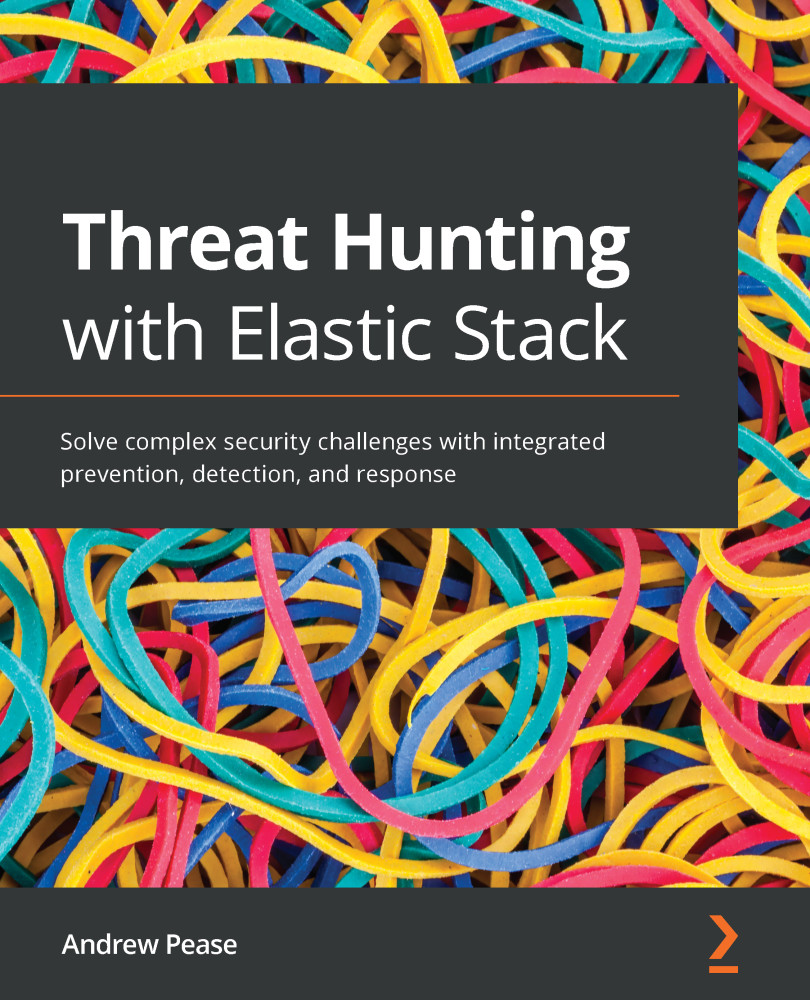
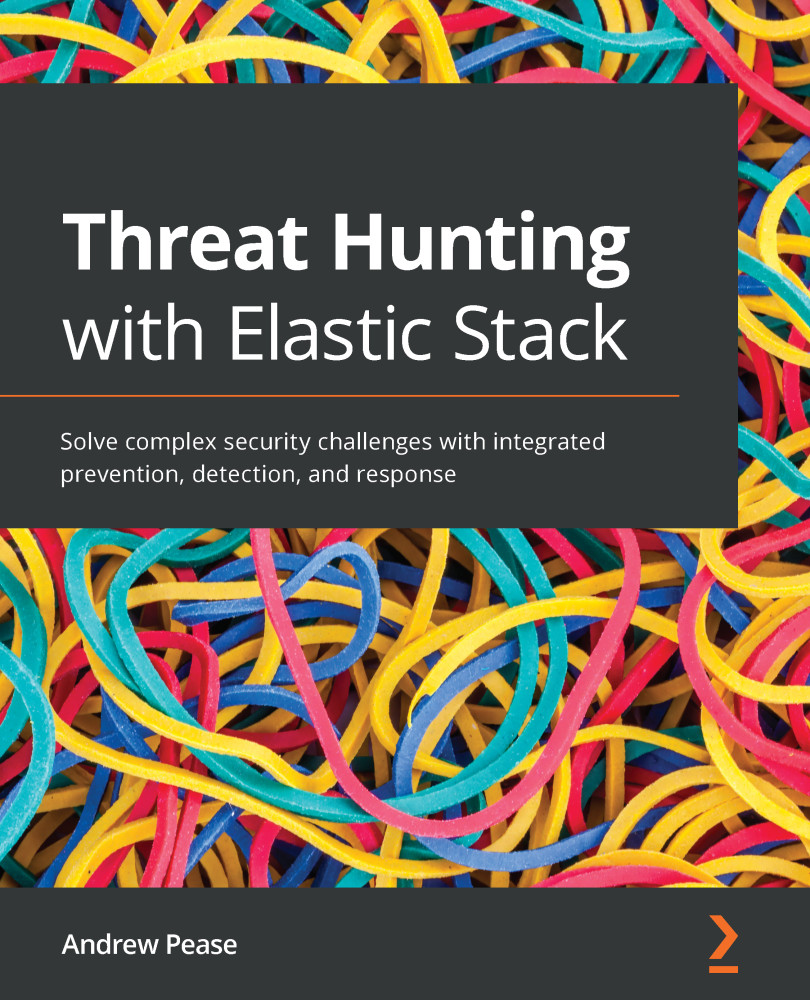
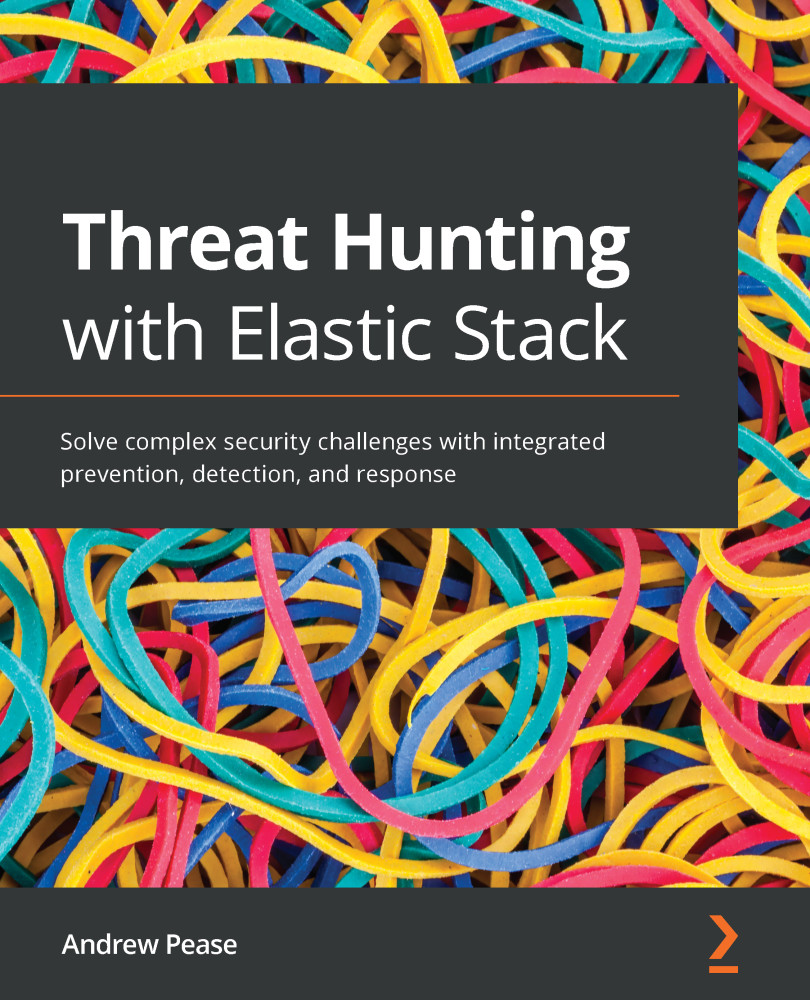
 Free Chapter
Free Chapter

