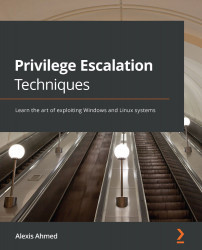Searching for passwords in files
The first step of this process involves searching for passwords in various files stored locally. This will allow us to identify any user or application passwords in text or configuration files. This can be achieved by using built-in Windows utilities that allow us to search for specific strings in files with specific extensions.
We will begin this process by following the different procedures outlined here:
- The first step involves searching the local filesystem for a specific string. In this case, the string we will be searching for is
password. This will enumerate all occurrences of the string, their values, and their respective filenames and locations. This can be done by running thefindstrutility in the Windows command shell:findstr /si password *.txt
This command will perform a case-sensitive search for the
passwordstring in all subdirectories.Note
findstris a Windows utility that is used to search for strings in files and can be used...